If you are together with the signer(s), you can use in-person signing. This means SignRequest will not send a signing link by email, but you can simply hand over your phone, tablet or computer when it's their turn to sign.
In this case, the validation of the signer is not done by email (and/or text message) but directly within your company.
The steps are as follows:
1. Upload / select the document as usual
2. Add the email address(es) of the signer(s) as usual
3. Click on the icon next to each signer, and choose "Needs to sign in person".
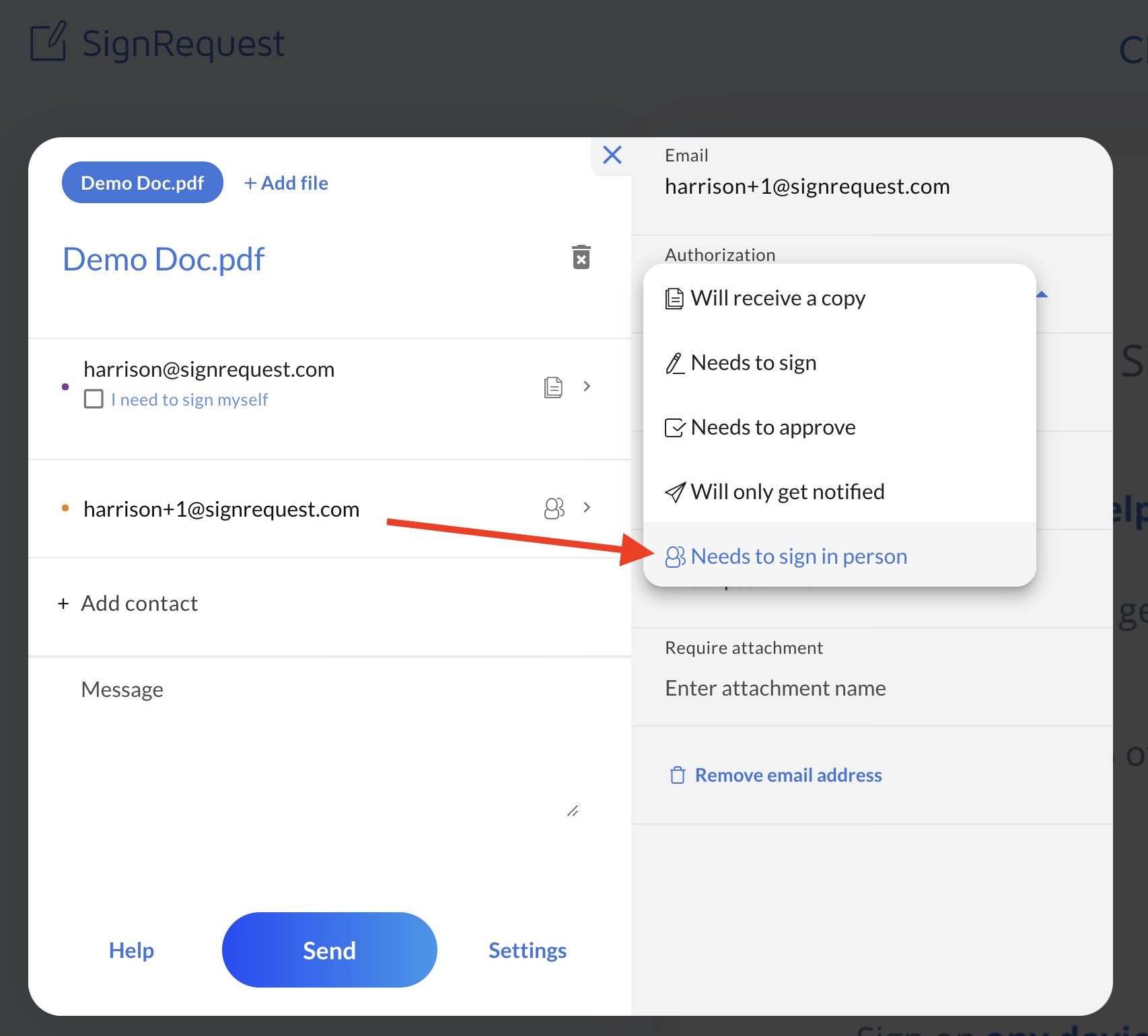
5. Press "Sign & Send" if you need to sign as well or "Send" if only others need to sign
6. On the top of the signing page the email address of the signer, whose turn it is, will be visible
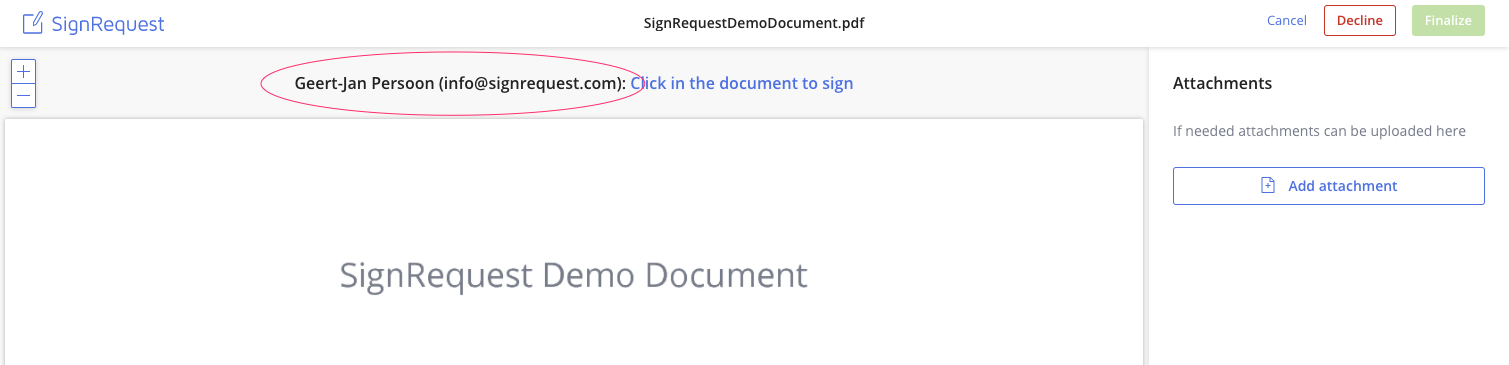
7. After each signer has signed, all parties will automatically receive a copy of the signed contract.