If you are experiencing an issue trying to connect Zapier with your SignRequest account or your Zap has stopped working, this may be due to your 'Two-Factor Authentication' being enabled on your SignRequest account.
Unfortunately, SignRequests integration with Zapier does not work when 'Two-Factor Authentication' is enabled.
If this is the case, you will receive a similar notification as shown below, when attempting to connect your Zapier account with your SignRequest account.
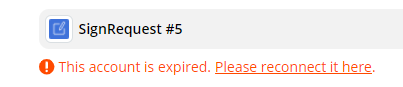
For an already set up Zap, you will receive a similar notification as shown below, when 'testing' the Zap.
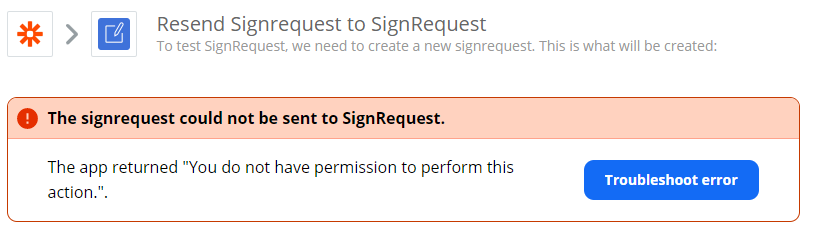
____________________________________________________________________________________________________________________________
To disable your 'Two-factor Authentication' on your SignRequest account and get your Zapier account connected or Zap working, follow the below steps.
- Log into your SignRequest account and go to the 'Account' page.
- Scroll down to 'Account Security' and select the 'Disable Two-factor Authentication' button.
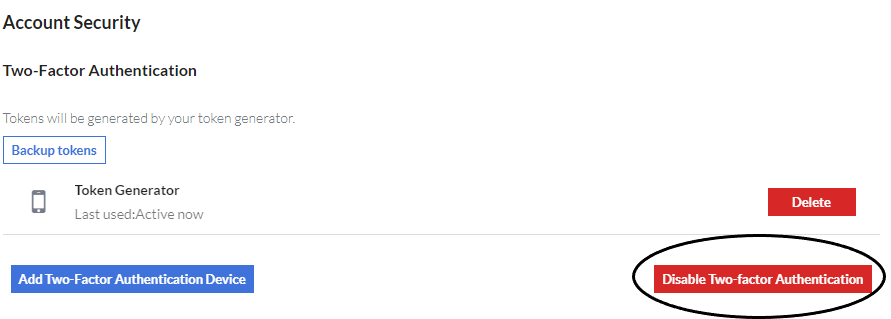
- Once disabled, go to your Zapier account and retry connecting to your SignRequest account by selecting '+ Connect a new account' or select 'Retest Action' on your already set up Zap.
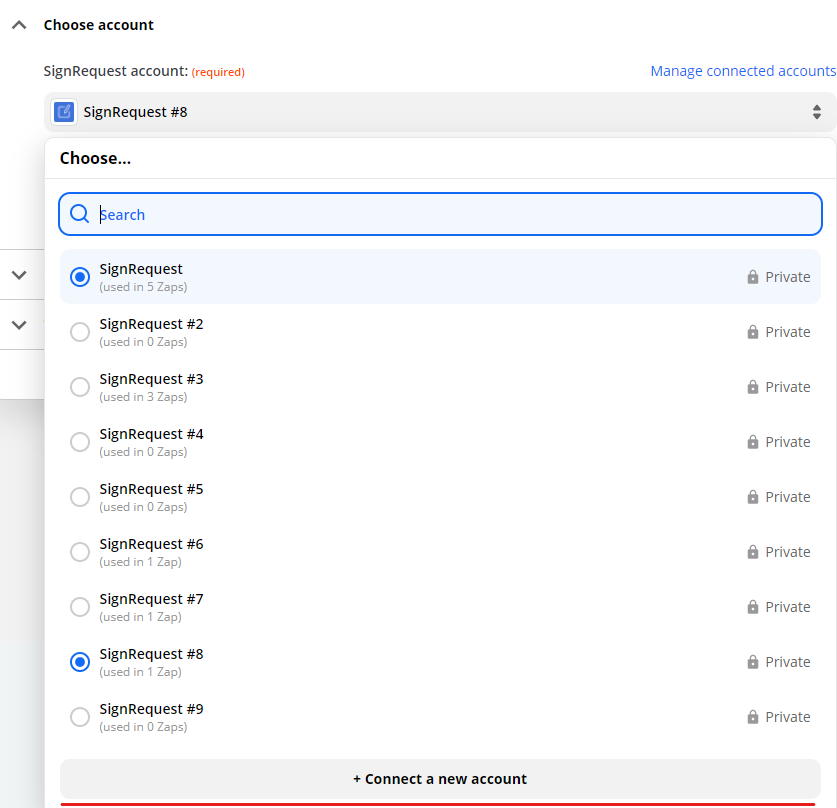
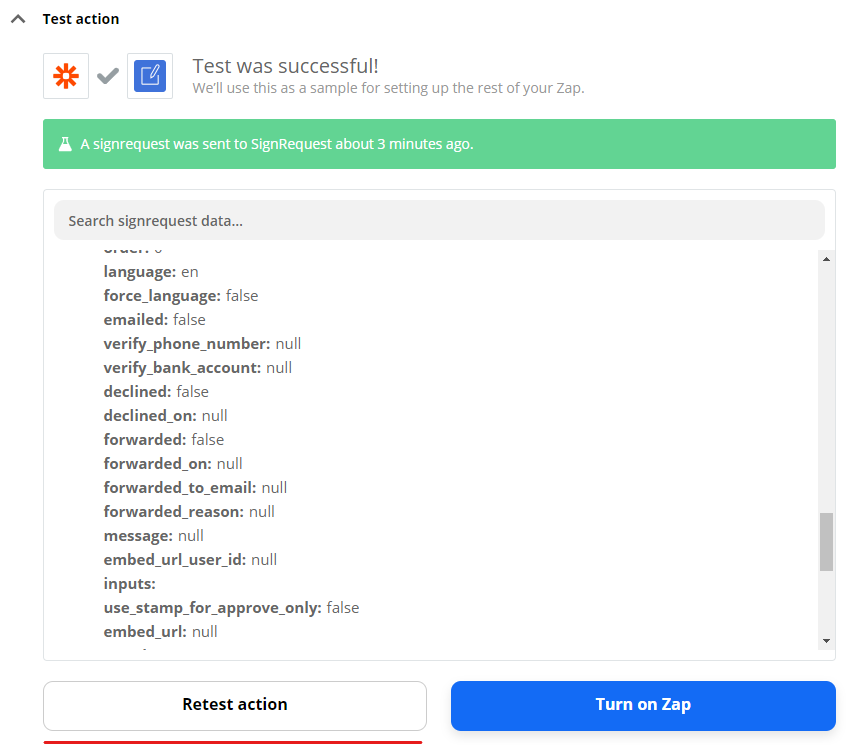
_____________________________________________________________________________________________________________________________
Another quick way of attempting to get your Zap working again if it has stopped for no apparent reason, is to 'duplicate' your Zap, go through and connect the account(s), test the Zap and then turn it on.
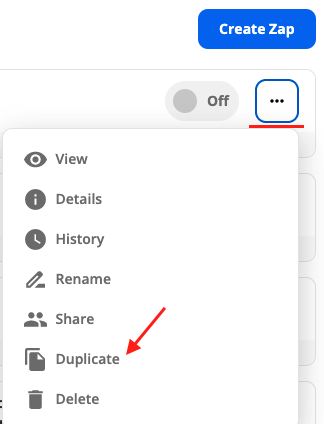
This updates all aspects of the Zap and usually resolves most 'Zap has stopped working' issues.
Common problems with Google Sheets and Zapier
If you are experiencing problems related to Google Sheets and Zapier, the following article demonstrates many scenarios that may be causing the issue that you are experiencing within Zapier.