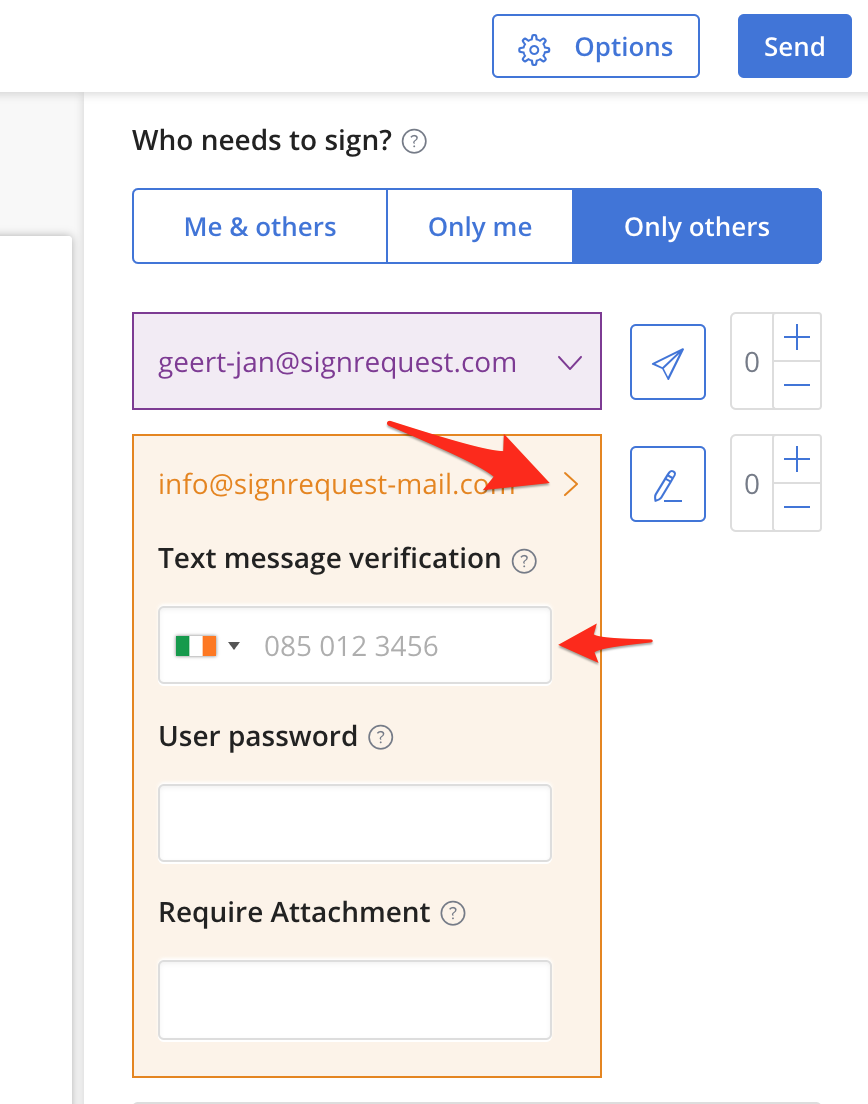SignRequest offers the option to add an extra layer of security by requesting the signer to add a one time password code (OTP) during signing. In this case not only the email address is verified, but also the mobile phone number of the signer. The signer will not be able to finalise the document without inputting the code.
To add a text message verification:
1. Follow the usual steps of uploading a document and adding the user(s) that need to sign.
2. Click the 'Advanced' button (Below the 'Contacts' field).
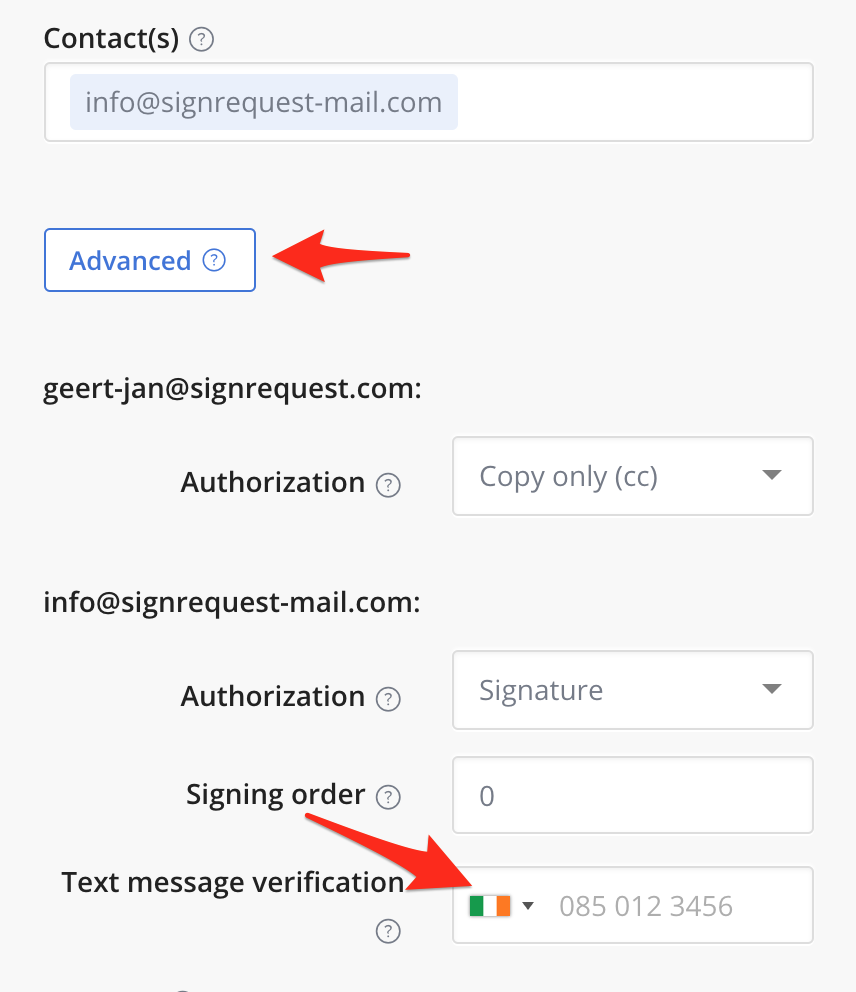
3. In the dropdown, you can now add a mobile phone number to the signer(s) of your choosing.
Please note that an additional fee applies per sent text message ($0.25 USD or €0.20 EUR) and a paid subscription is needed.
The charges will be invoiced upon the renewal of your subscription, or if the balance position exceed the credit limit of your account.
Activating the electronic signature with a text message verification does however not mean that the signer(s) also receive a notification by text message.
Optional other location for adding or reviewing the text message verification
It it also possible to add the phone number in the prepare view by opening the dropdown there.