SignRequest seals the document with a digital certificate. This helps to show the integrity of the signed document. In Adobe for example this is visible with the green checkmark.
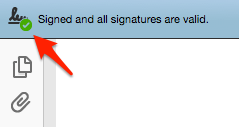
Unfortunately not all PDF readers support digital certificates. Known PDF readers that do not support this:
- Firefox web browser
- Foxit PDF reader (sometimes)
It is possible to remove the digital certificate for your (team) account(s). While the digital certificate makes it easily visible whether or not a document has been changed after signing you could (in case of a dispute with to different versions of the contract) also use the hash codes in the email and signing log.
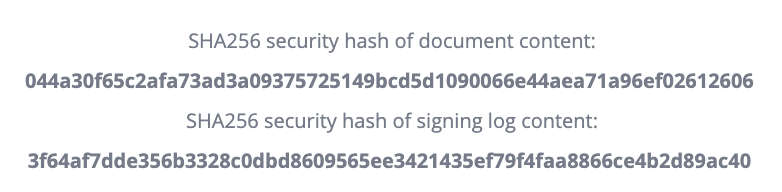
Hash codes are unique codes for a document, even if 1 pixel is changed in the document this will result into a different code. The document that generates the hash code that is visible in the SignRequest email and the signing log will be the original document.
If you would like SignRequest to disable the digital certificate please submit a ticket.