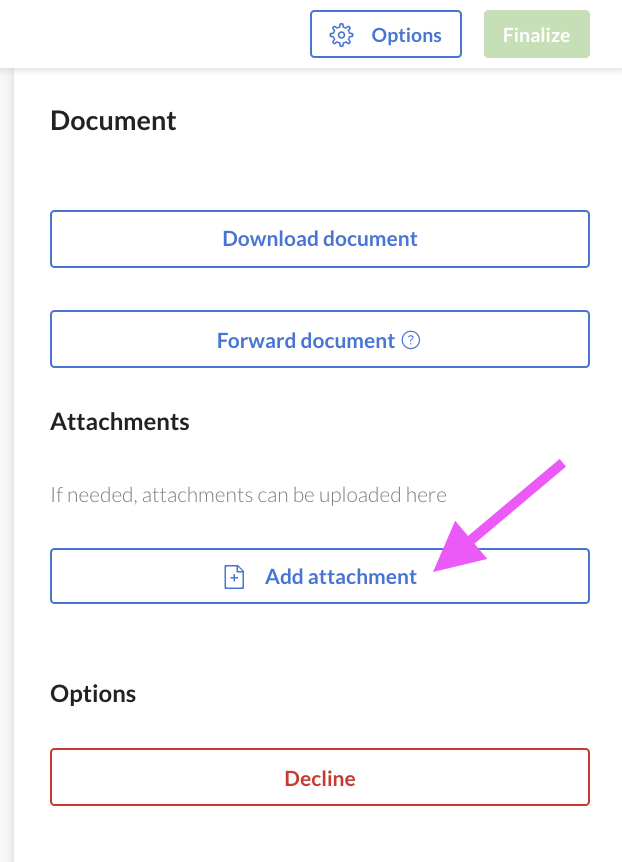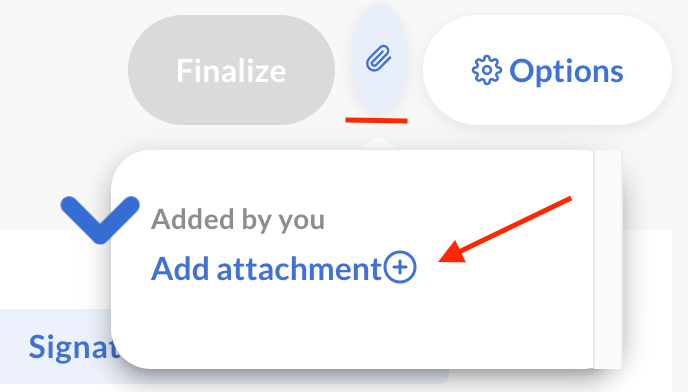The following video and article explain the 3 different ways that attachments can be added to a SignRequest:
Option 1. The Sender clicks "Add Attachment" when preparing the document.
Old version/Template view New version view
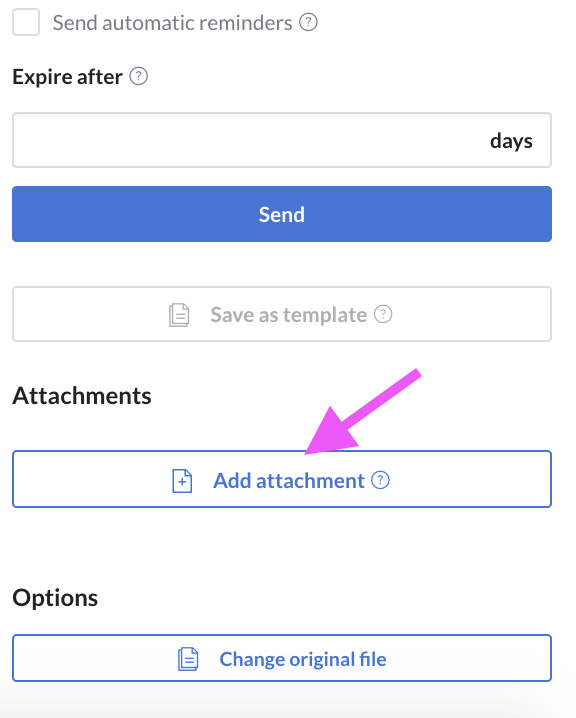
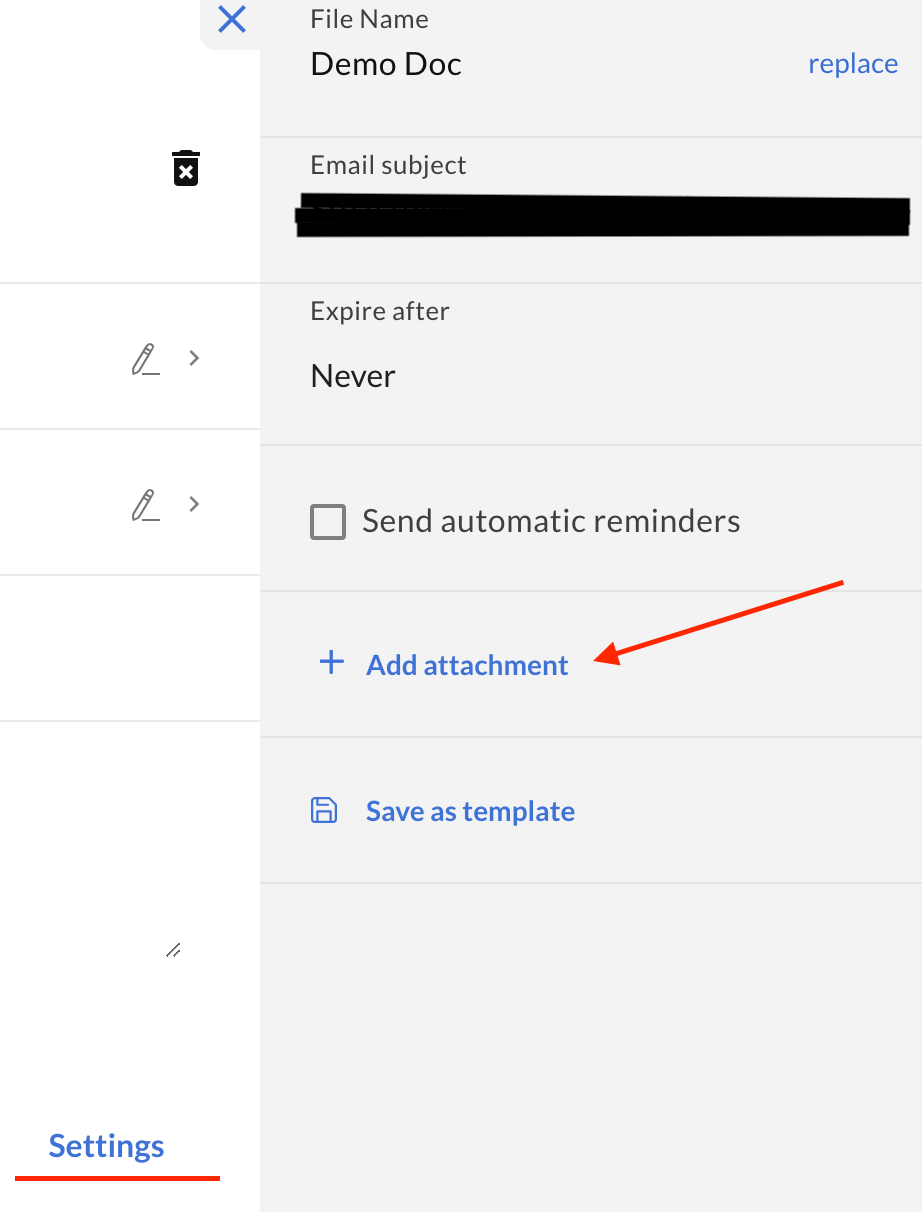
Option 2. The Sender can "Require Attachment" from the signer. (In this case, the signer cannot "finalize" the document until the attachment has also been uploaded.
Old version/Template view New version view
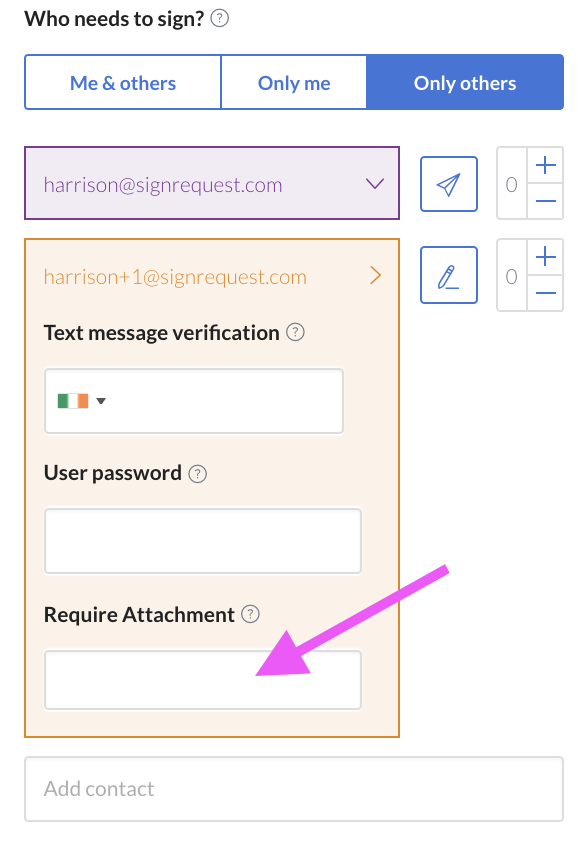
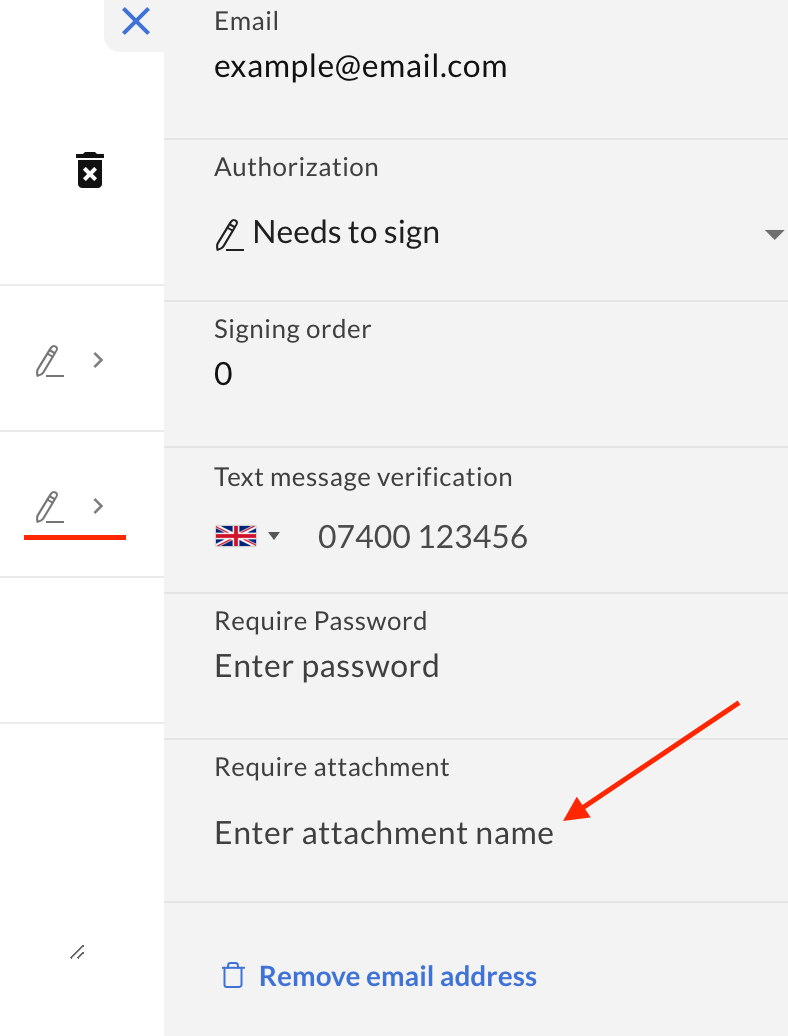
Option 3. The Signer has the option of uploading an attachment, even if it was not "required" by the sender.
Old version view New version view