Your documents are added as an attachment in the "Document signed" email. In addition, your documents are stored in your "My documents" section.
If you cannot find your document in that section, please check the account with which you're logged in. If you have a 'team' profile, make sure to check this as well. You can see which profile you are logged into in the top right drop down menu.
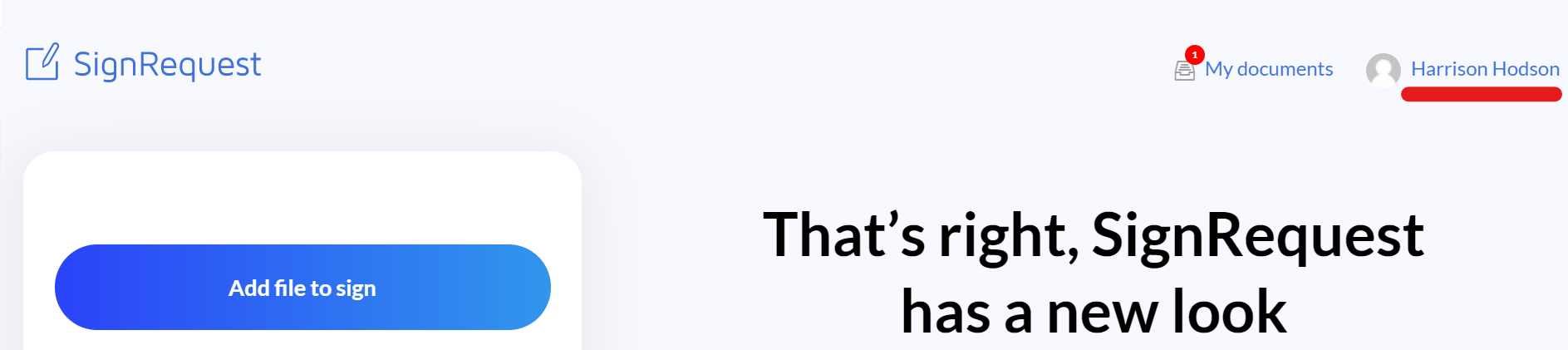
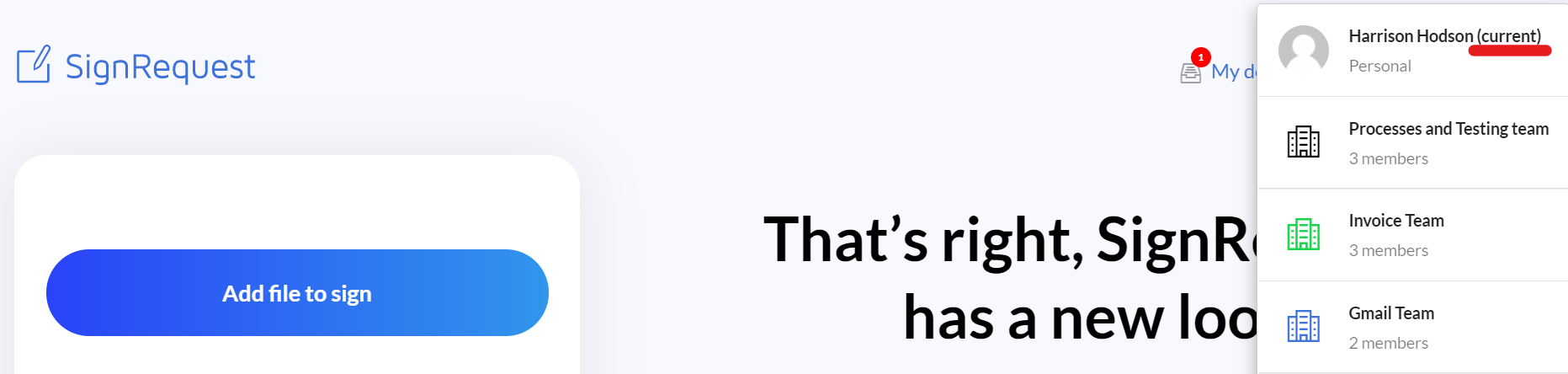
Examples:
Email Attachments:
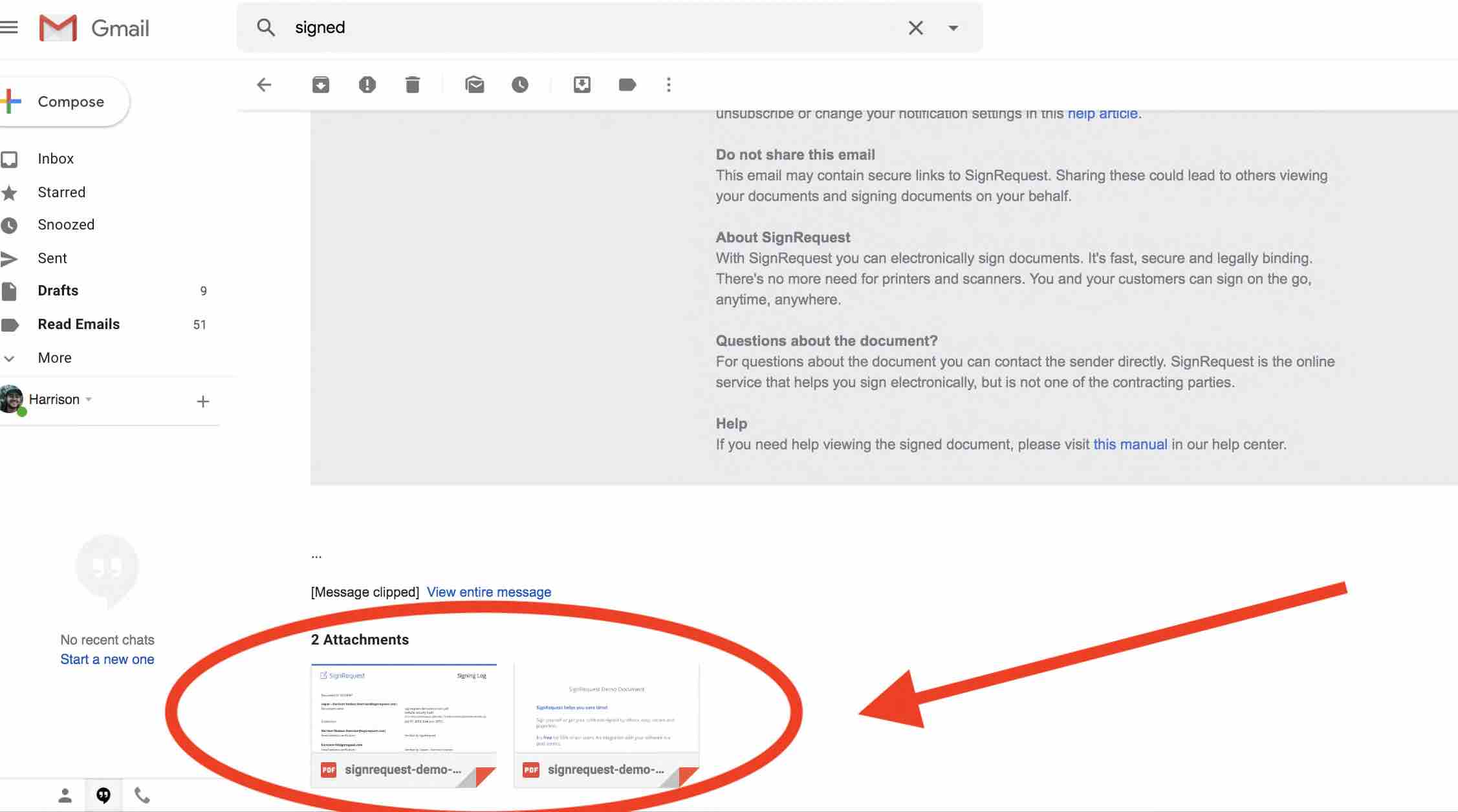
OR
My Documents Folder:

If you have any other questions, please do not hesitate to reach out via our help center