In case a contact doesn't need to sign, but you want to keep this person informed and send a copy of the signed contract then you can add this person as a "copy only".
Take the following steps:
1. Add the contract and the signers the usual way
2. Also add the email address of the person that only needs a copy
3. Click the button "advanced"
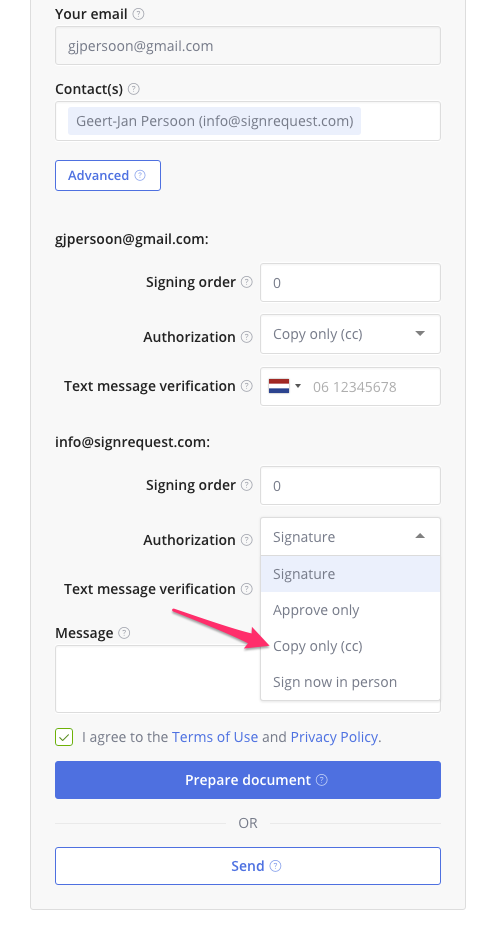
4. Select "Copy only" for this contact