You can easily send multiple documents in one SignRequest by uploading additional documents. After uploading the first document you can use the upload button beneath that first document.
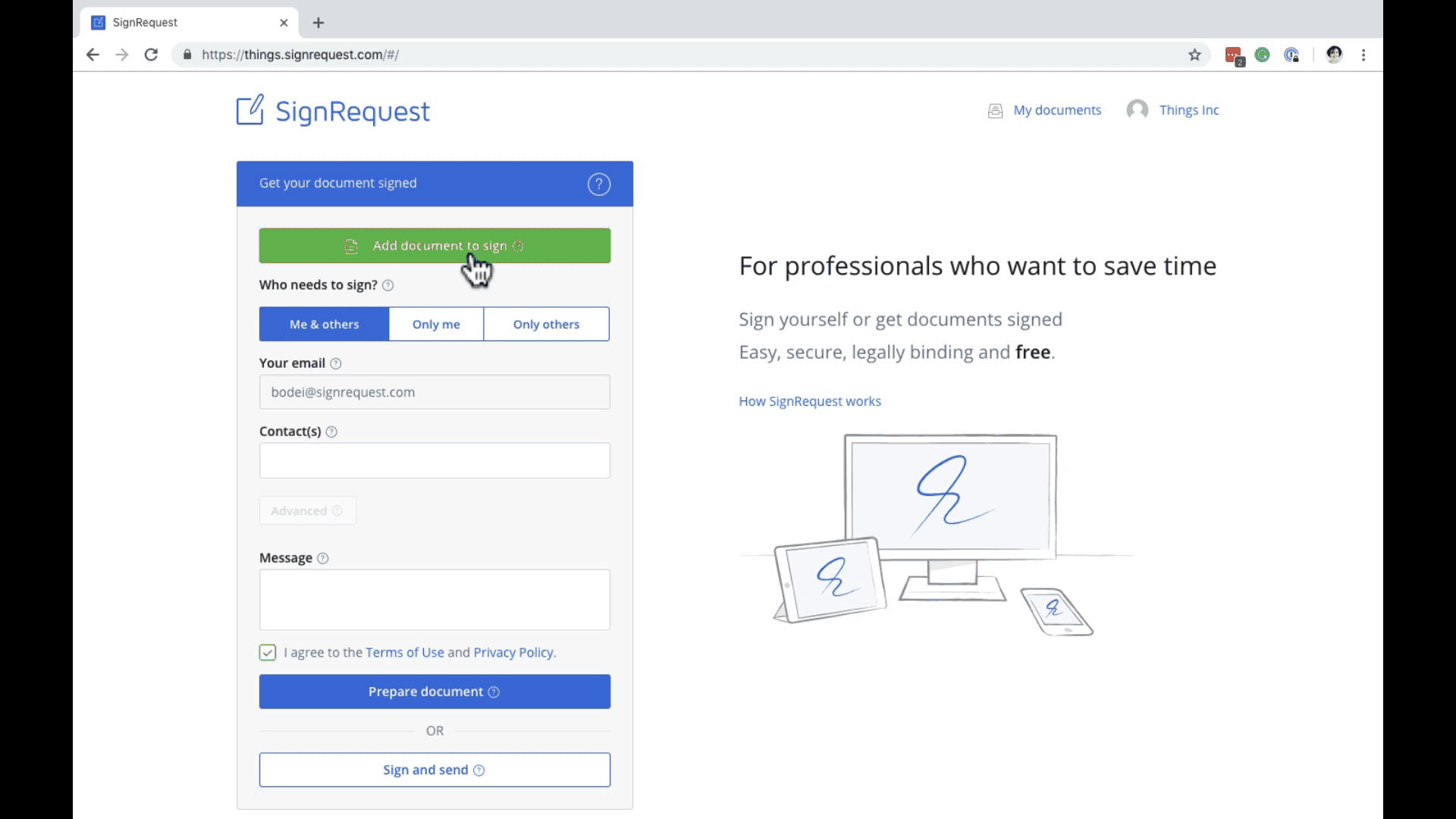
You can then prepare each document the usual way. After the first document is prepared you can click the "next" button (which replaces the usual "Send" button).
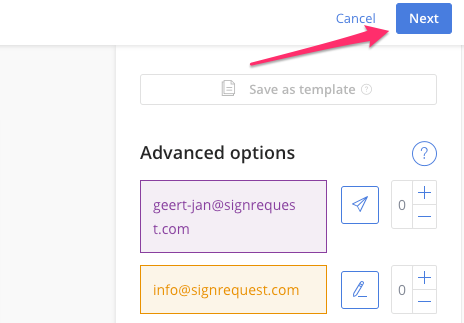
The signer will now receive one signing link by email. After signing the first document, the signer can now click the "Next" button (which replaces the usual "Finalize" button).