SignRequest is currently available in 17 languages. You can select your preferred language in the lower right corner.
Note that the language selected is the language used for your own environment while sending the document and for the SignRequest emails that will be sent.
However, once your signer clicks on the 'Review document' button in the email SignRequest automatically detects and selects the language settings of the signer's browser. If SignRequest does not have the language of the signer yet the system will default to English.
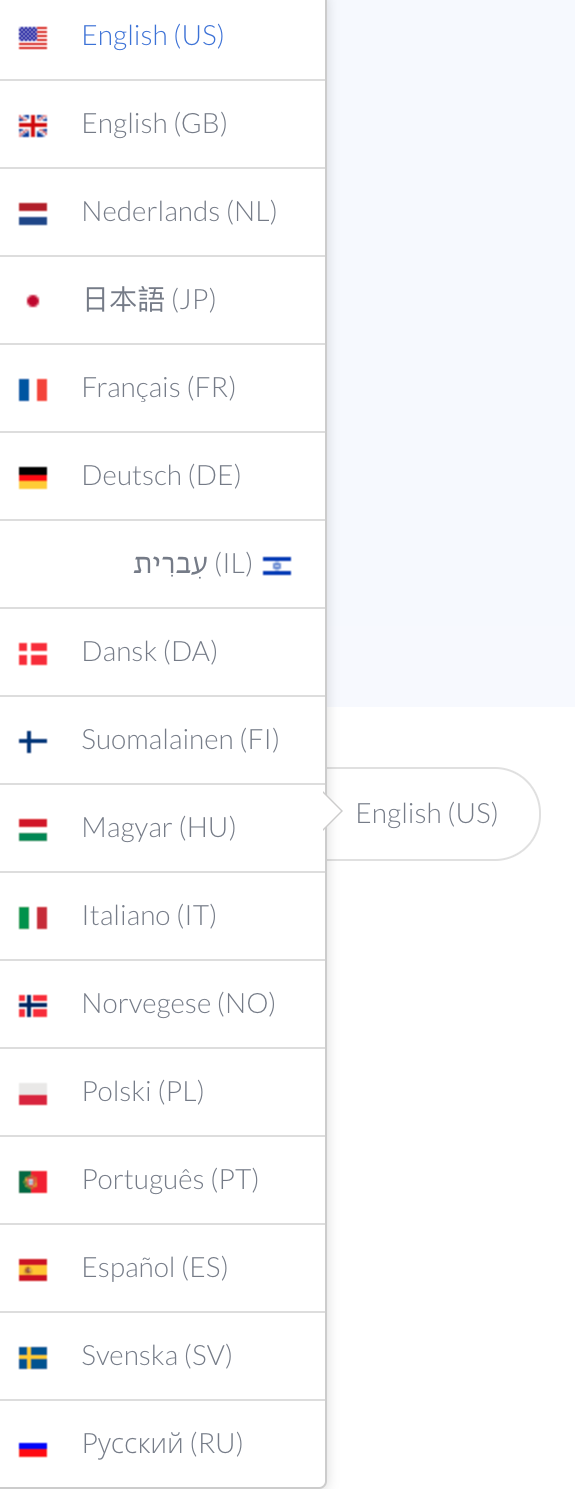
Receiving emails in the wrong language?
SignRequests development team have worked very hard to translate the majority of SignRequest emails into the 'Senders' chosen language settings.
However, if you are having trouble reading the emails from SignRequest, we recommend copy/pasting them into Google Translate so you are able to read them in your native language.
We apologize for any inconvenience this may cause in the meantime.
Our development team is continuously iterating the system and emails.
For now, we kindly ask for you're understanding that certain emails are currently being sent out in English.