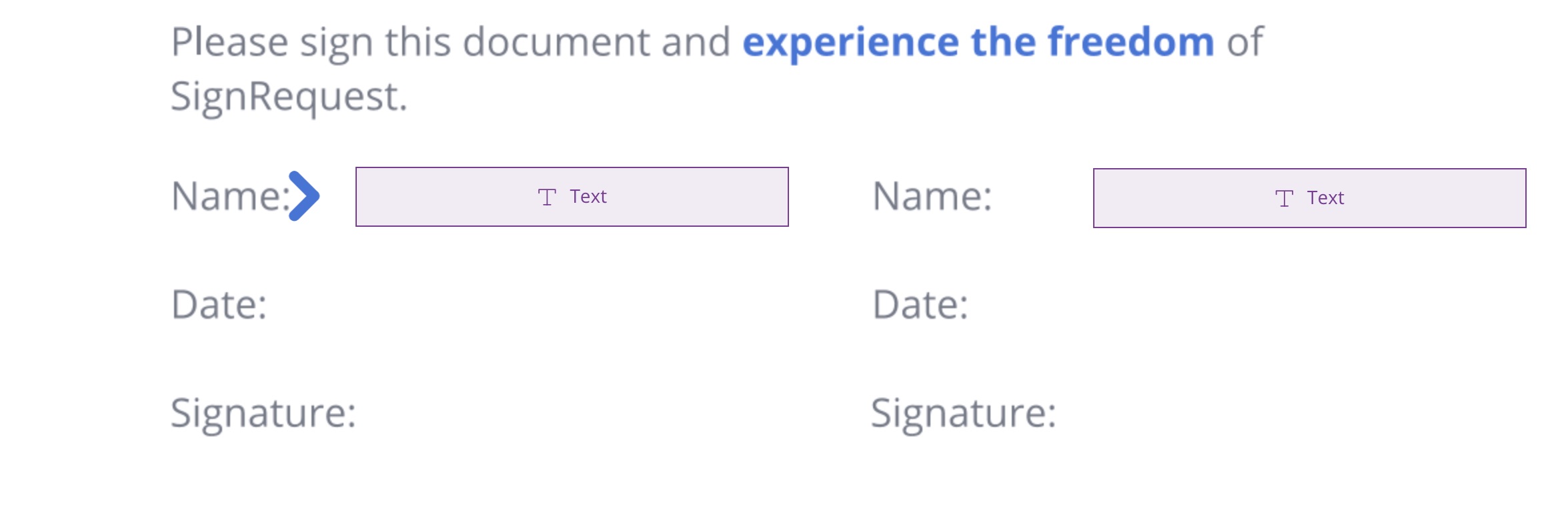The Placeholder Prompting Arrow is a handy feature that guides signers through a document with placeholder fields, in a specific order. The arrow also prevents the possibility of leaving a document incomplete.
If a document is sent with no placeholders set, the Prompting Arrow will not appear.
When working from your 'Personal' and 'Team' account, the arrow is blue.
When preparing documents, it is important to understand how the Prompting Arrow works.
The arrow navigates through the placeholders from Top to Bottom, Left to Right.
The prompting arrow directs the signer to all required fields and all checkbox fields. It does not direct the signer to optional 'text' and 'date' fields.
With 'optional' checkbox fields, the signer can choose to ignore the prompting arrow and only select the checkboxes that apply to them. This eliminates the signer having to select a checkbox that does not apply and selecting 'Skip'.
If you are experiencing that the arrow is pointing to placeholders on the right side of the page first, it is likely due to the placeholder on the right is slightly higher than the one on the left.
See screenshots for reference:
See how the arrow is pointing to the right placeholder first because it is higher up the page:
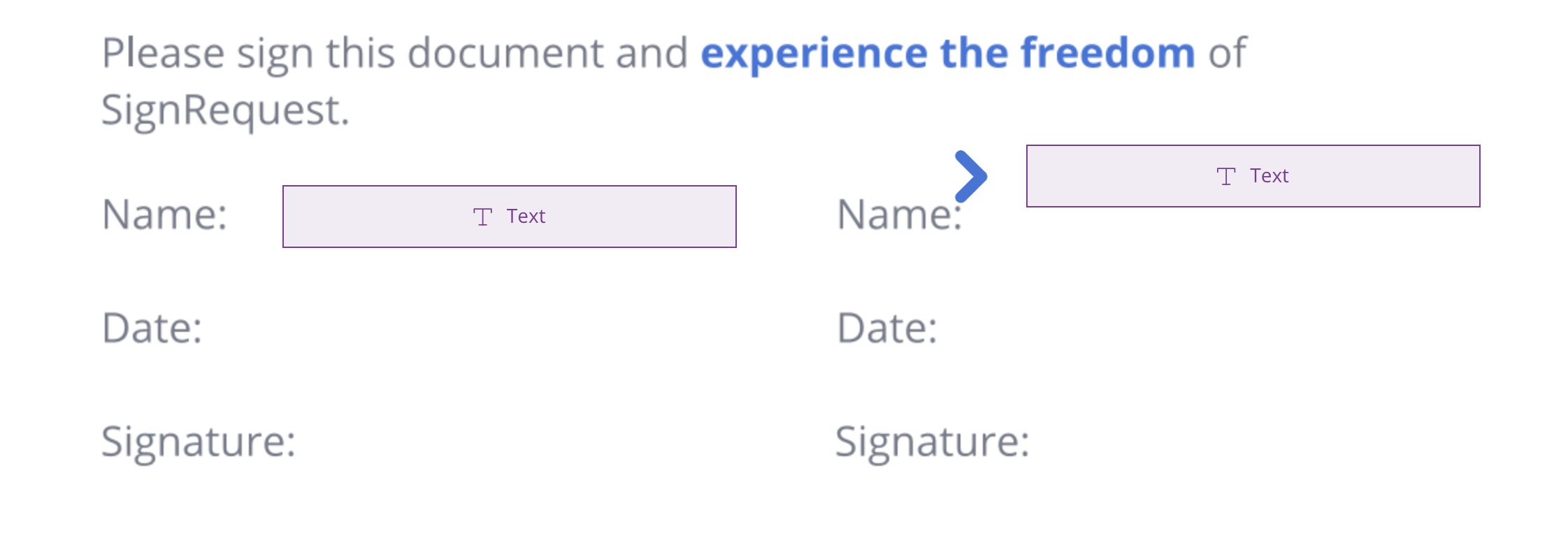
Now, see how the arrow is pointing to the left placeholder first because the two placeholders are level with each other: