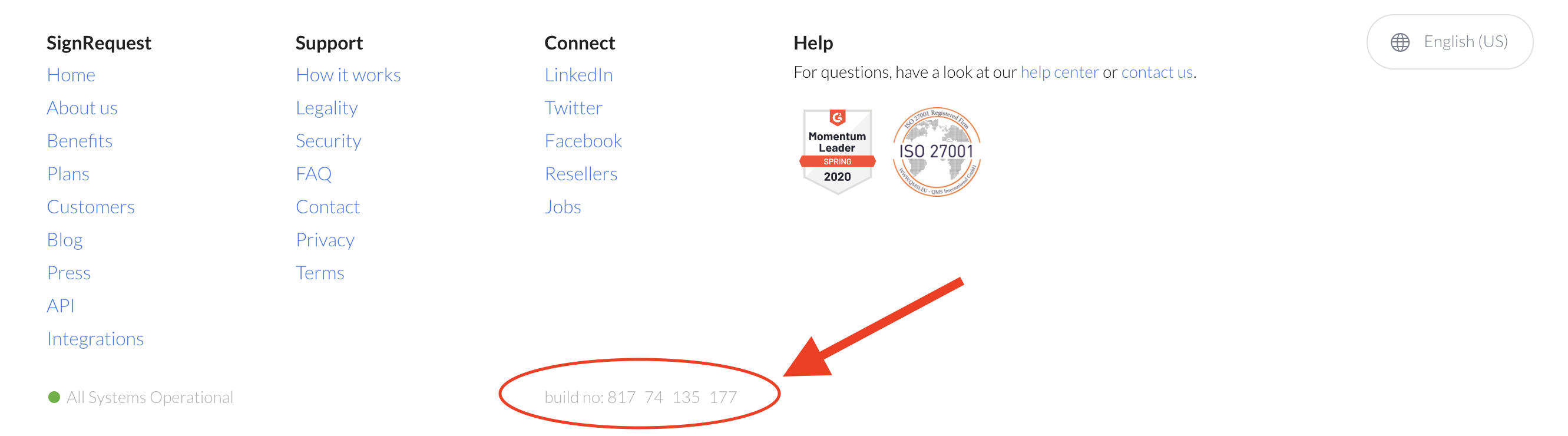In the event that you are experiencing an issue, and you need to reach out for help, it is always best to provide as much information as possible.
Generally, if possible, it is always good practice to include screen shots or a short screen recording video which helps illustrate the issue that you are facing. Also, a detailed explanation of the issue that you are facing along with an idea of the workflow goal you are trying to achieve.
Also, it is very helpful to include the steps to reproduce the problem, so we can test on our end.
Additionally, some examples of the types of information that would help are as follows:
For document or email related issues:
- The downloaded/ signed document
- The Signing Log
- Email addresses of relevant parties/ signers
- The original uploaded document
For billing or payment related issues:
- The last 4 digits of the credit card
- Date and amount of a charge-in-question
- Invoice number
Software related issues:
- The internet browser you are using
- The browser version (you can usually find this in your browser settings)
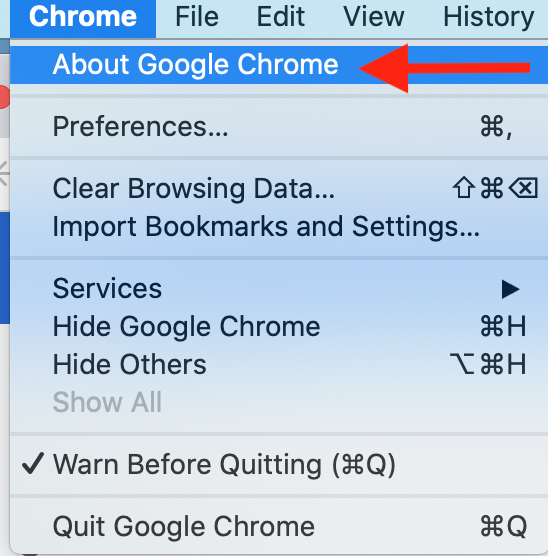
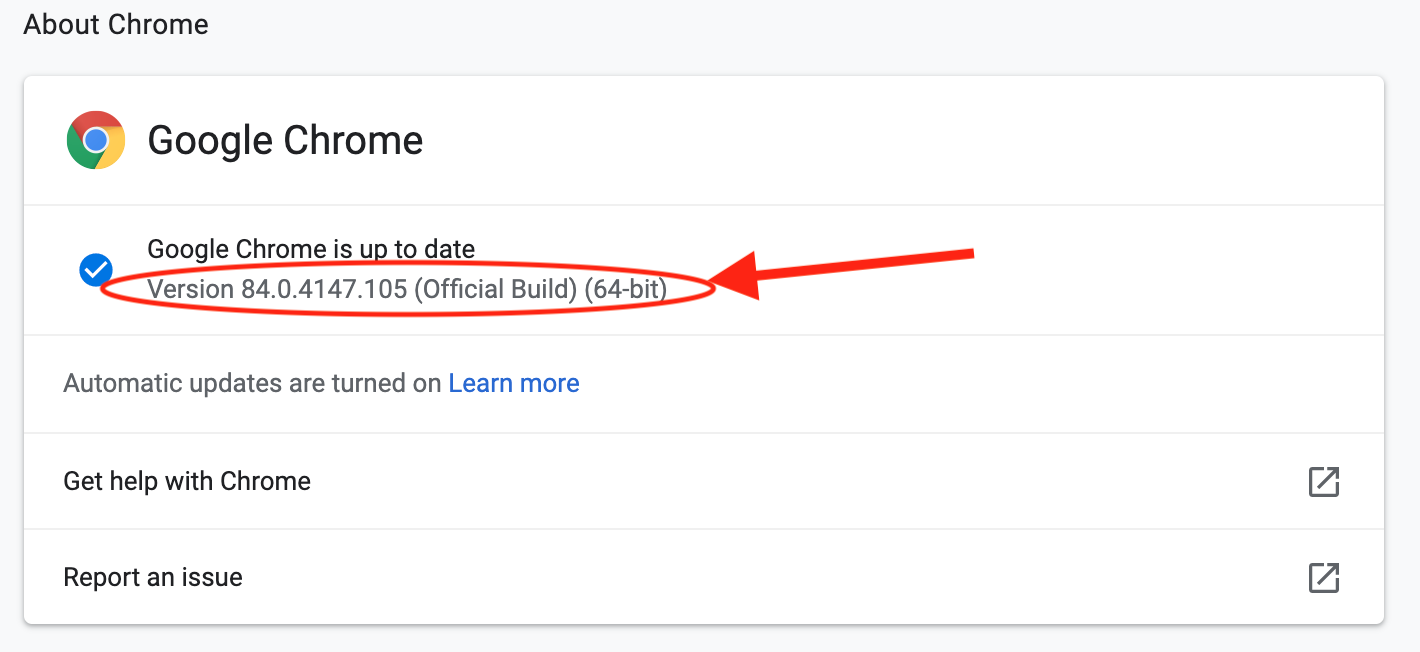
- The build number of SignRequest (you can find this at the bottom of the home page)