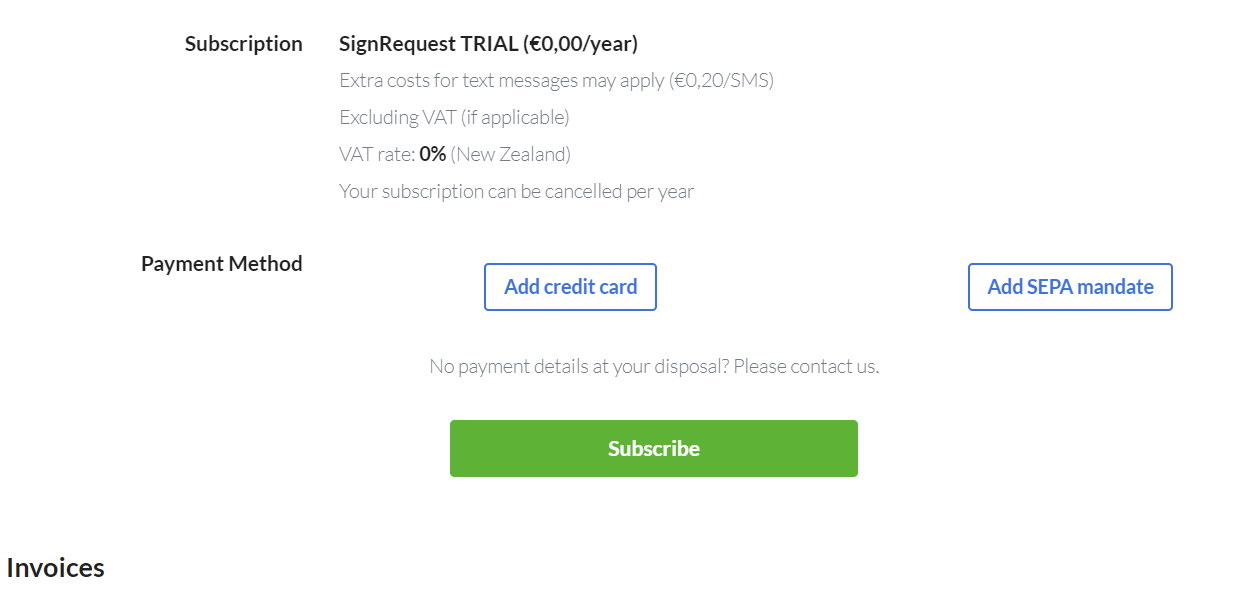Your invoices are stored on the bottom of your billing page. If you have multiple email accounts with SignRequest please make sure you're logged in to the correct account as the other accounts will not have your invoices.
If you have a plan with separate charges (per document pricing or text messages) we also add an attachment with details of these charges.
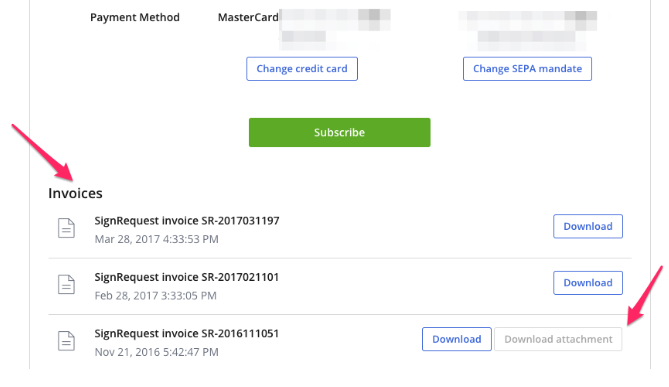
How to automatically send your invoices to a different email address?
If you would like to send the invoice for your account automatically to your finance department, you can add this email address on your billing page.
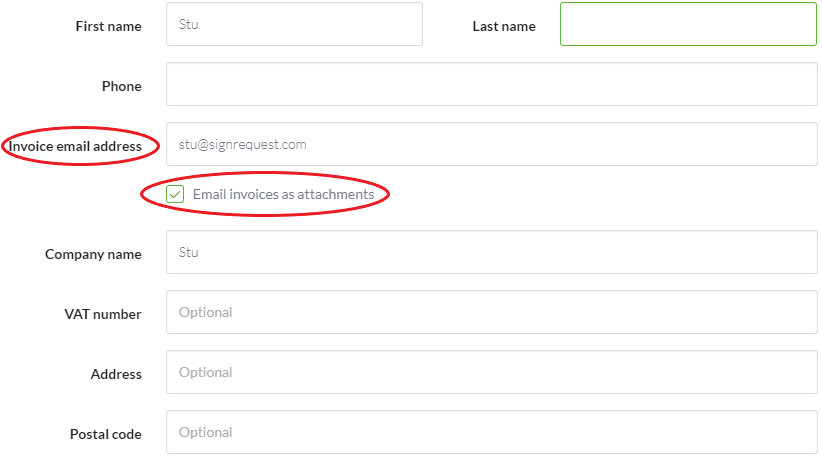
Once you have added the email address and selected the checkbox for 'Email invoice as attachments', select the 'Subscribe' button at the bottom of the page to save the updated 'billing' details. The 'subscribe' button acts as a 'Save' button and you won't be charged.
All future invoices will be sent to this email address.