If you are on a Professional or Business subscription, and you would like to upgrade the number of user licenses on your account, you may do so by going to the Billing page. Please be aware of the fact that only the account owner who has the billing information linked to the account has the ability to upgrade the account.
Simply click "Business" or "Professional" and use the arrow buttons to select the total number of user licenses you would like to have on the account. To 'Save' or 'Update' the number of users on your subscription, select 'Subscribe' down the bottom of the 'Billing' page. You will be charged immediately.
Note: If you are on a 'Free trial', you can add more users to your trial subscription the same way. When you select 'Subscribe', you are not charged immediately but the users are added to your 'Free trial' subscription.
We will issue a pro-rato invoice for the remaining time until the next renewal date of your subscription.
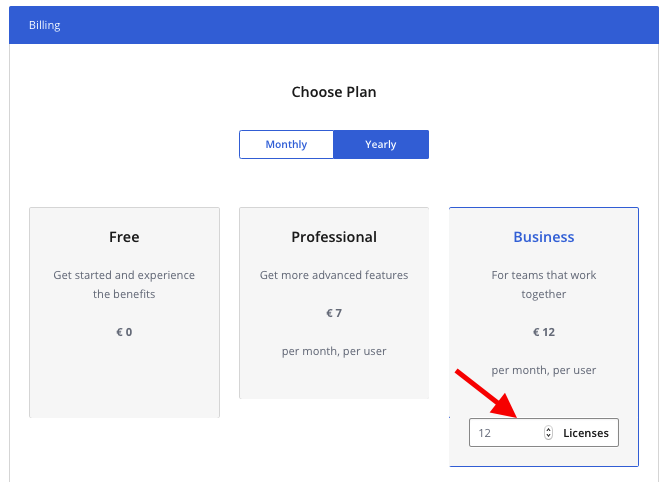
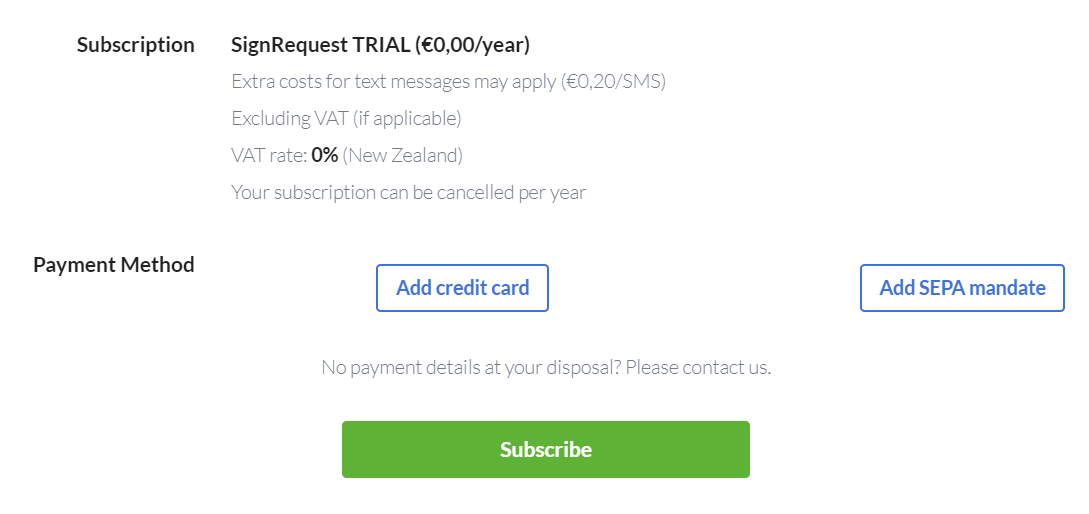
Once you have purchased the extra licenses you can go to your existing team and add the users there. If you would like to see how this is done please have a look at the following help article here.
If you have any questions, feel free to reach out to our help center