The Signing Order allows you to determine in what order your signers receive your documents to sign.
The document will only be sent at first to the signers in the first position in the signing order. This works for signers that need to add a signature or just need to approve the document.
Only after all signers in the first position sign, the document will be sent to the signers in the next position, and so on.
Once all parties have signed, all parties, regardless of signing order position, will receive the final signed copies in their email at the same time.
For example, you only want your customer to receive the SignRequest after a colleague has signed the document. In that case, you can set your colleague to '1' and your customer to '2'.
Follow these steps:
1. Add a document and your signers
2. Click on the icon next to each signer
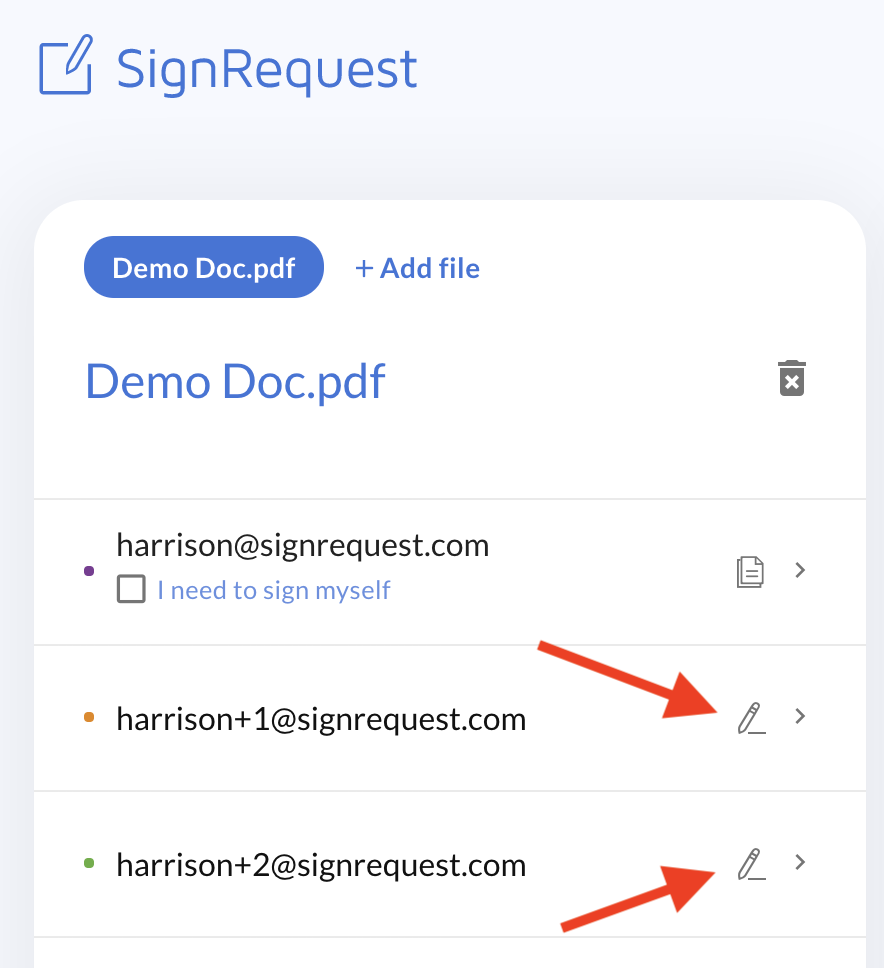
3. Define the order by adding a position-number for each signer
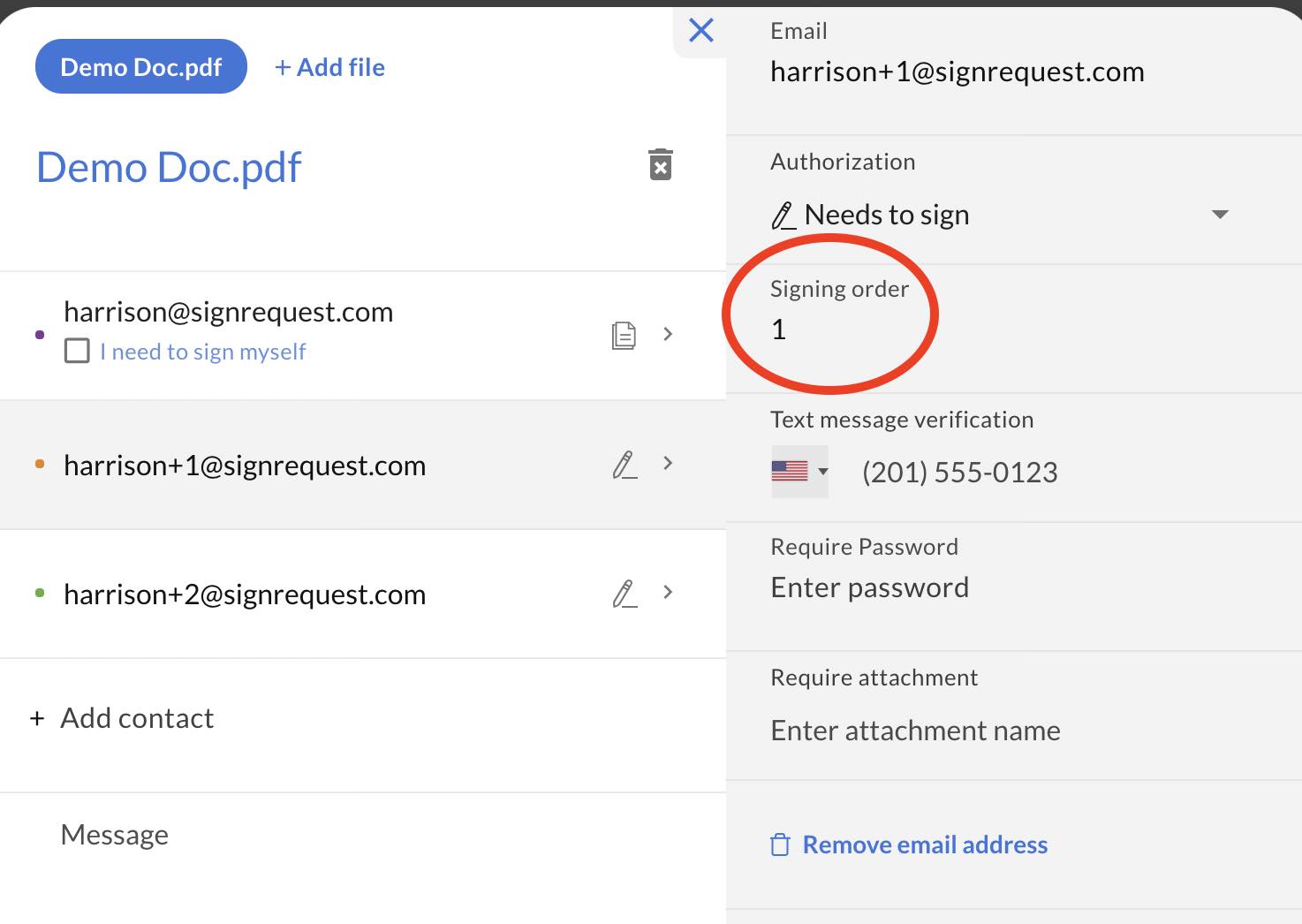
You can set the order to as many signers as needed. A user that is defined as "Will receive a copy" can remain '0' as this user will only receive a copy after all signers have signed the document.
The placeholder fields are color-coded per contact.