To "prefill a document" with SignRequest, is to first add inputs before the document is sent to other parties to sign.
Below are the two most common ways to prefill a document in SignRequest:
1. Prefilling text fields in a document.
This is the simplest and most common method for prefilling a document.
Assign placeholders in the document for yourself, the sender, to first fill in.
You will need to select "I need to sign myself" and place yourself as "0" (the first position in the signing order). Make sure all other contacts are in a later position in the signing order.
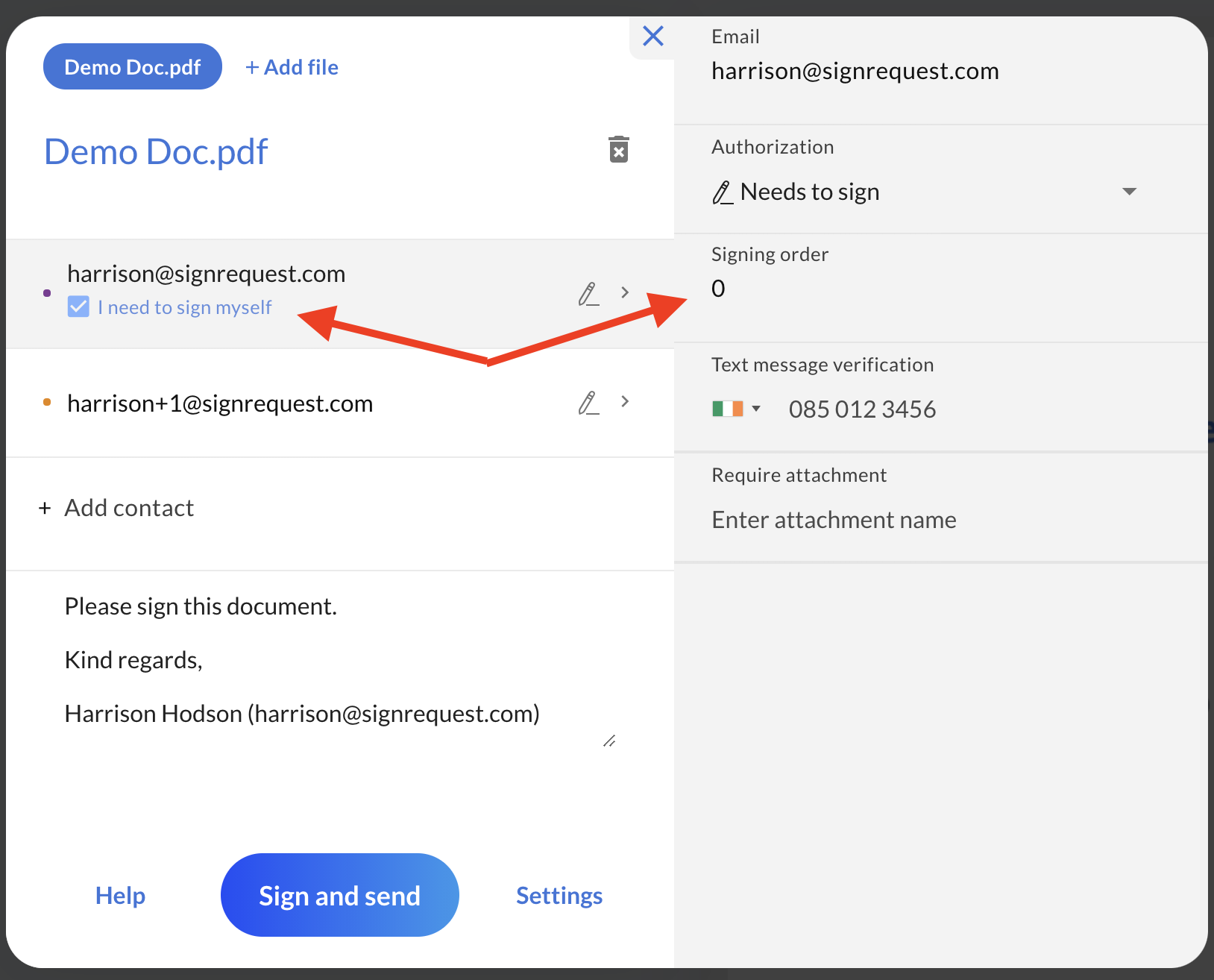
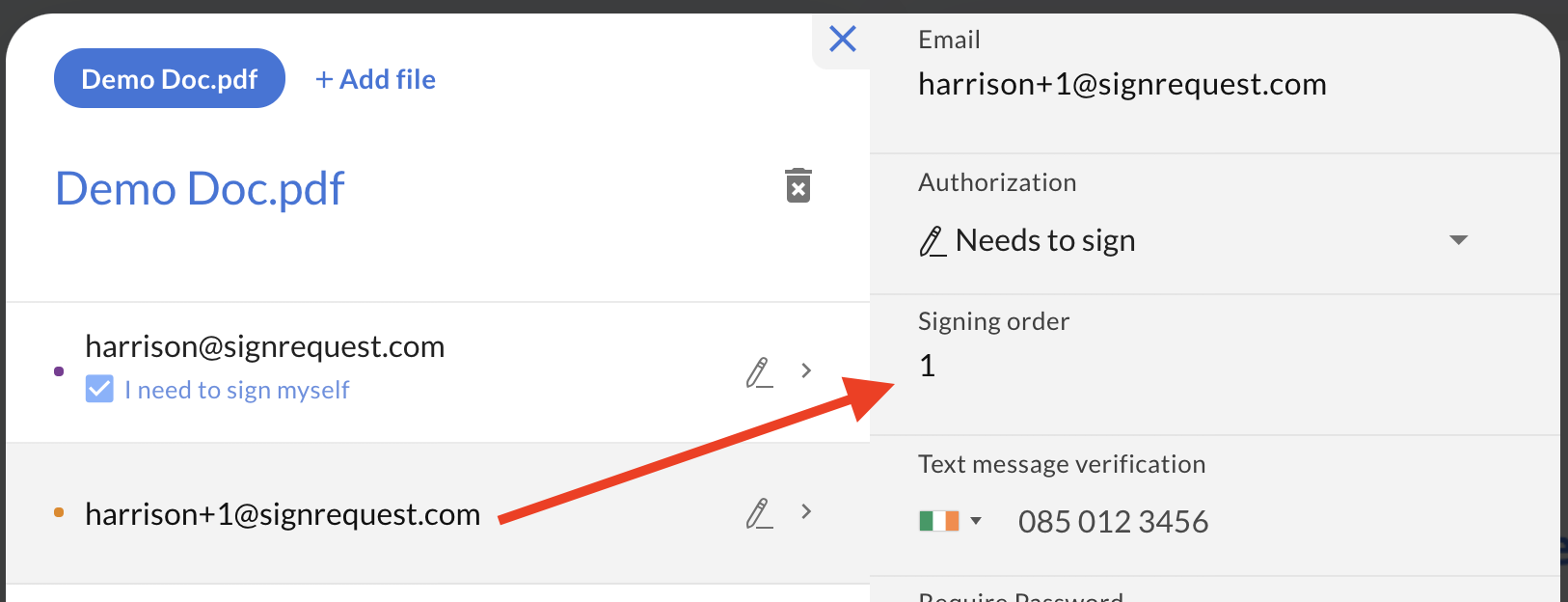
The video below will explain in detail how you can prefill a document in this way:
2. Replacing the original file behind a template:
In the case that the text input that you would like to prefill is significantly more than what you would like to input in a single text field, (like a paragraph or more of text, for example), then you may want to edit your document outside of SignRequest, then upload it as a replacement to an existing template. This way, you do not need to recreate all of the other placeholder fields, as they are already saved in the template.
For more information about this option, see the following article: Replace Original Document.