To enable any of the direct integrations such as Google Drive, you will need to go to the Account Page.
* Please note that these direct integrations are designed to work only for the 'personal' account. These integrations would not apply on a 'team' level.
For more information, see 'What is the difference between a 'personal' and 'team' account?' *
To enable the integration:
1. Click "Enable" for the application you would like to connect.
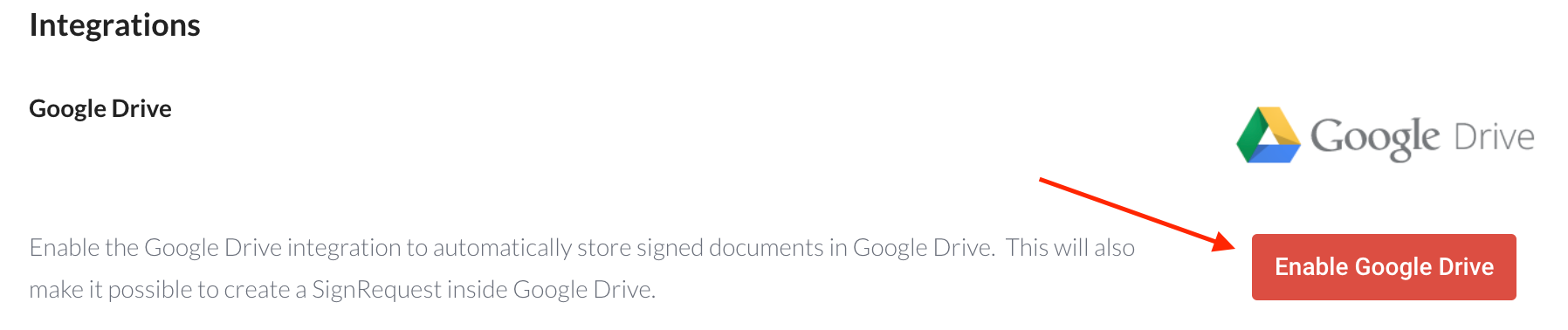
2. You'll be prompted to sign into your Google account.
*Make sure that the external account you are integrating with is the same email address of your SignRequest account.
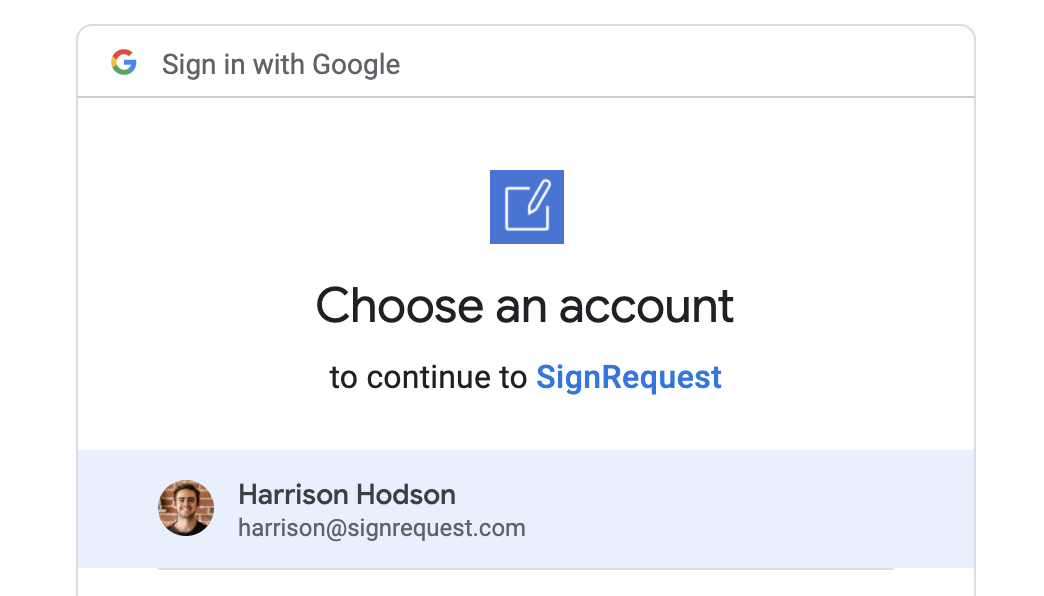
3. Once the integration is enabled, all of your signed documents will be stored in a Google Drive folder called "SignRequest".
If you would like to have different types of documents get uploaded to different folders within Google Drive, then please see this article.