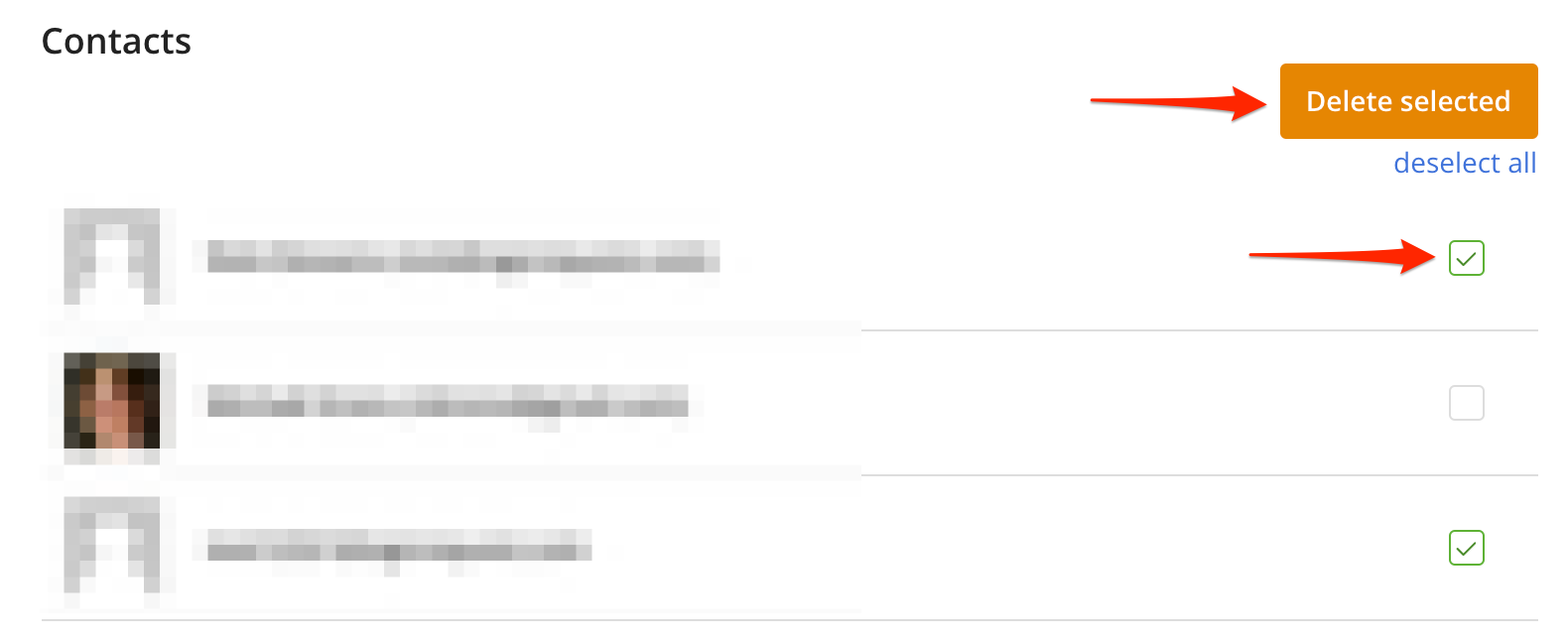The "contact(s)" field automatically shows previously used email addresses. If you would like to delete all or a part of these email addresses you can do so on your account page.
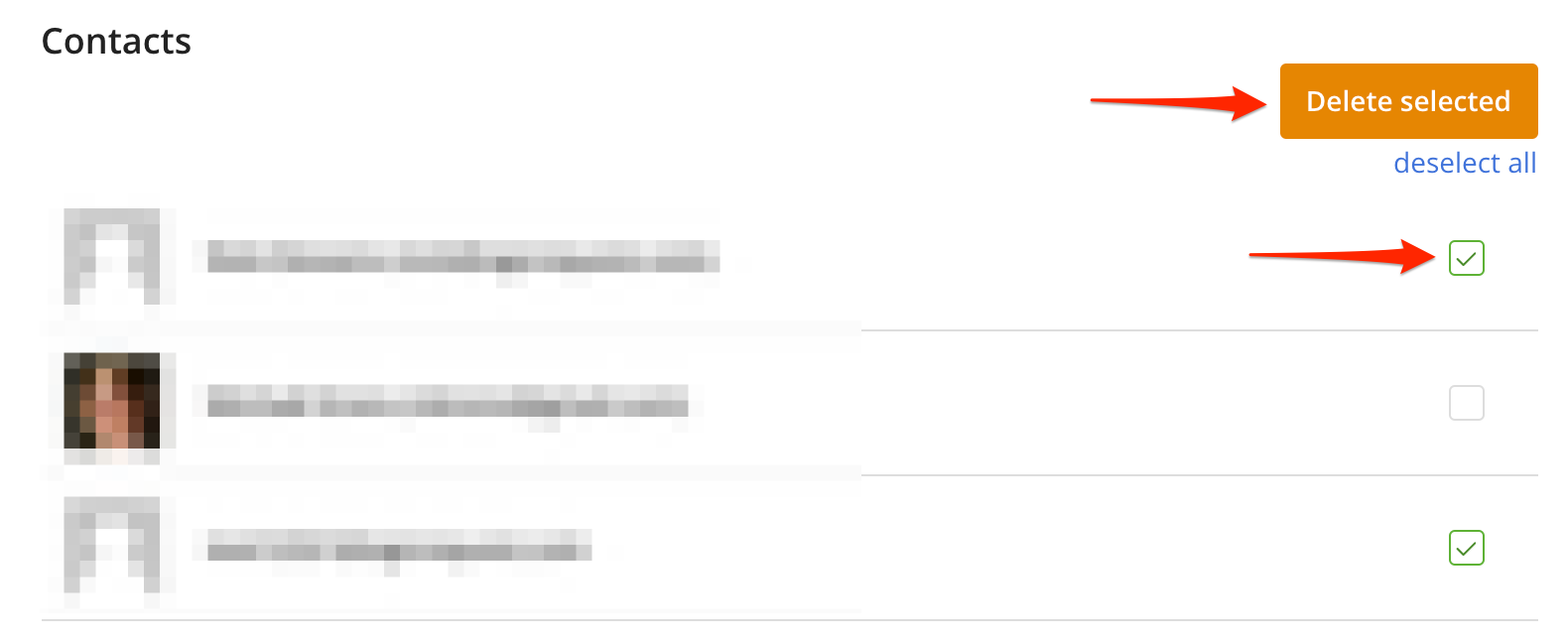
The "contact(s)" field automatically shows previously used email addresses. If you would like to delete all or a part of these email addresses you can do so on your account page.