When working within a 'Team' in SignRequest, different roles can be assigned to team members which allows them different user permissions with the ability to carry out different tasks and change 'team settings'.
The three different roles are 'Member', 'Owner' (Co-owner) and 'System Administrator'. The difference is outlined below.
Member - Access to the team environment including access to team documents and templates.
Owner - Access to the team environment including access to team documents, templates and team settings. The ability to manage users by adding or removing them from the team and they are also able to reach out to support@signrequest.com to request changes to the team settings from the backend or team inquiries.
System Administrator - Access to the team environment (not templates or documents) including access to 'team settings. They also have the ability to manage team users by adding or removing them from the team.
Optional: It is possible to allow the 'System Administrator' access to documents and templates, however, by default, they will not. The team 'Owner' will need to contact support@signrequest.com to set this up.
___________________________________________________________________________________________________________________________
Setting User permissions - Owner (Co-owner)
When an 'Owner' or 'System Administrator' invites a user to a team, the new user is by default a 'Member' of the team.
The 'Owner' or 'System Administrator' of a team can set any 'Member' of a team as an 'Owner' (Co-owner) from within the 'Teams' page when logged into the particular team. Follow the steps below.
1. Log into the specific 'team' by clicking the drop-down in the top right of the page and select the specific team.

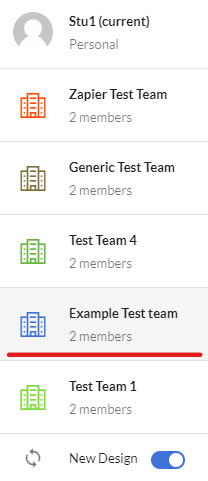
2. Once logged into your 'team', select the 'Teams' page.
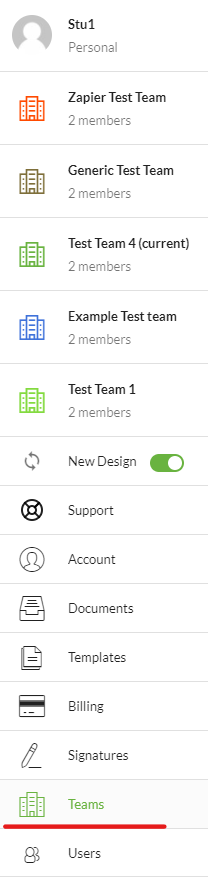
3. Scroll to the bottom of the 'teams' page to the 'Members' section. Select the drop-down of the 'Member' that you wish to set up a different user permission for.
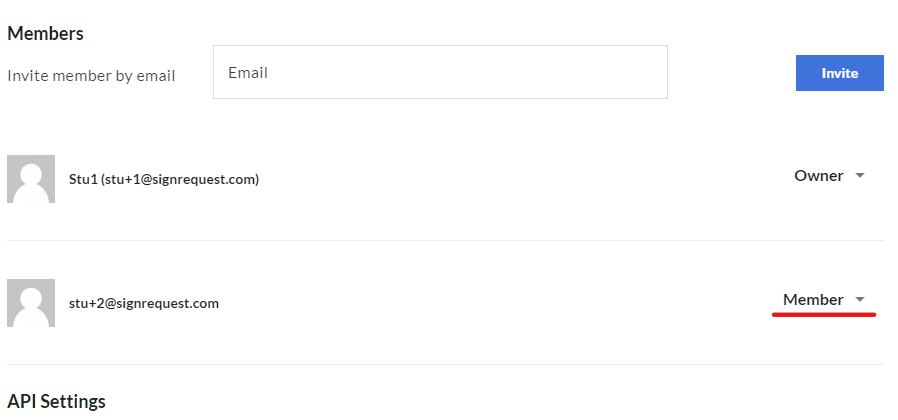
4. Select 'Set as owner'. Select 'Save'.

Setting user permissions - System Administrator
The 'Owner' or 'Co-owner' needs to reach out to support@signrequest.com and request to have a 'Member' be set as a 'System Administrator'. Advise which team and state if you want them to be able to view documents and templates within the team.
It is also possible to be an 'Owner/Co-owner' and be restricted from viewing documents and 'templates' within a team.
Other user permissions and settings that can be set up within a team are Hide documents from all other members (including 'Owner') and, Only allow 'Owners' to create, edit and delete 'templates'. The 'Owner' or 'Co-owner' needs to reach out to support@signrequest.com and request to have these settings activated for the 'team'.