To register as a new user in SignRequest you can follow these steps:
1. Visit signrequest.com
2. Select "Register for free" in the upper right corner

3. Create a new account and fill in your email address and a password or use one of the social authorisation buttons. If you use this then please note that the email address of your social authorisation is used within SignRequest. This can be a different email address then you wish to use for your SignRequests.
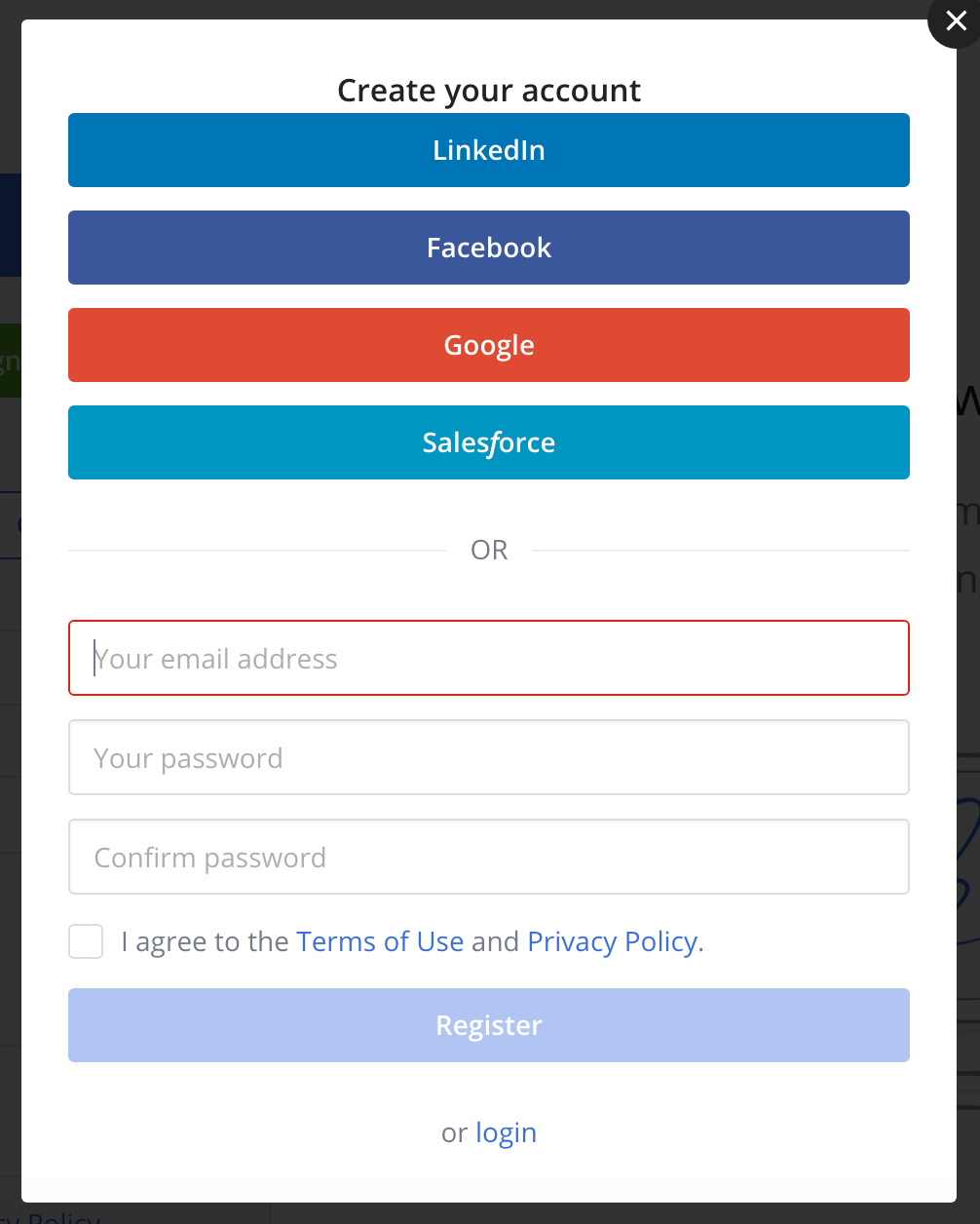
4. Click on the confirmation link in your email account