To make it easier for your users to understand what they should add in an input box you can add a description.
By default the description is empty.
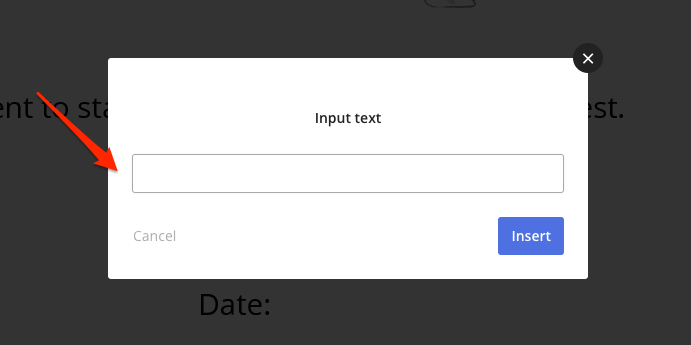
After adding a description this will be shown in the pop-up window.
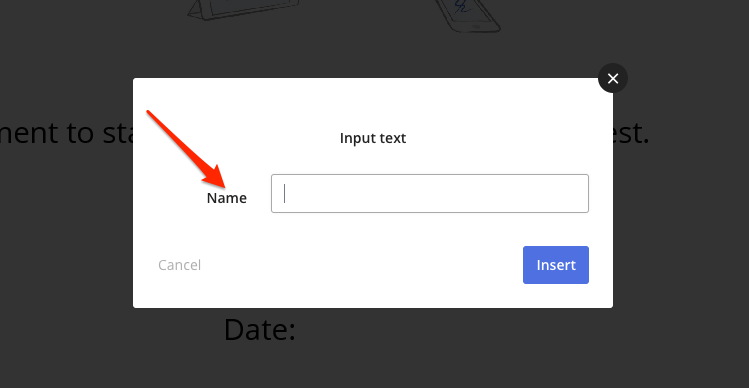
You can add a description in two ways:
1. By adding it while preparing the document.
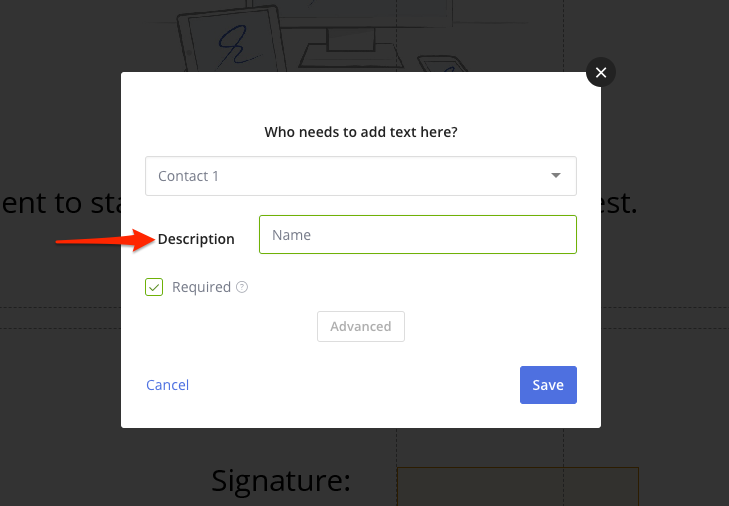
2. By adding a name in the template tags.
You can add a name to the fields by adding “n:examplename”. Currently that name is only visible in the pop-up window after clicking on the field. In the future we will also add that name to the field thus replacing “Text”.
Text field: [[t|1|n:examplename]]
Text field: [[t|1|r:0|n:examplename]]
For more information about adding tags visit: Template tags.