Radio Buttons allow the user to choose only one of a predefined set of mutually exclusive options to a document.
SignRequest currently does not have this specific feature, but there are several viable alternatives, or workarounds, that may meet your needs.
We are also currently looking into possibilities to implement a radio buttons feature in the future.
The "Checkbox" Workaround
You could change the formatting of your source document to accommodate the use of checkboxes as an alternative to radio buttons.
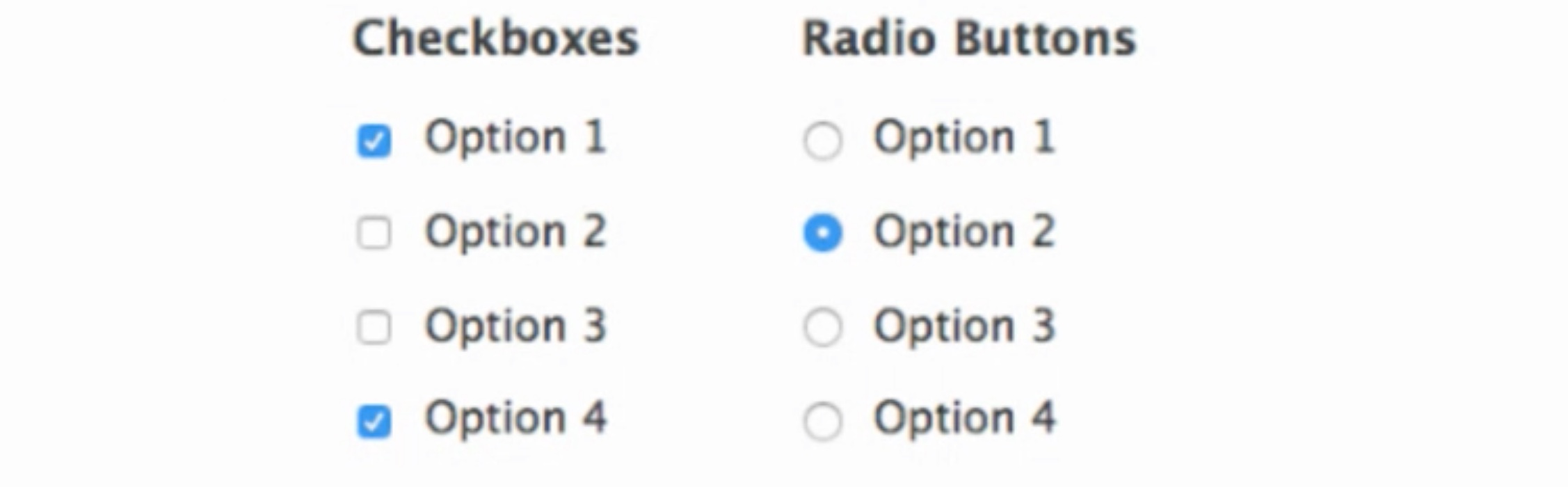
You will need to set all of your checkboxes as "non-required", as it is not currently possible to require only one selection out of a set of options.
The way to do this is to leave the "required" field "un-checked".
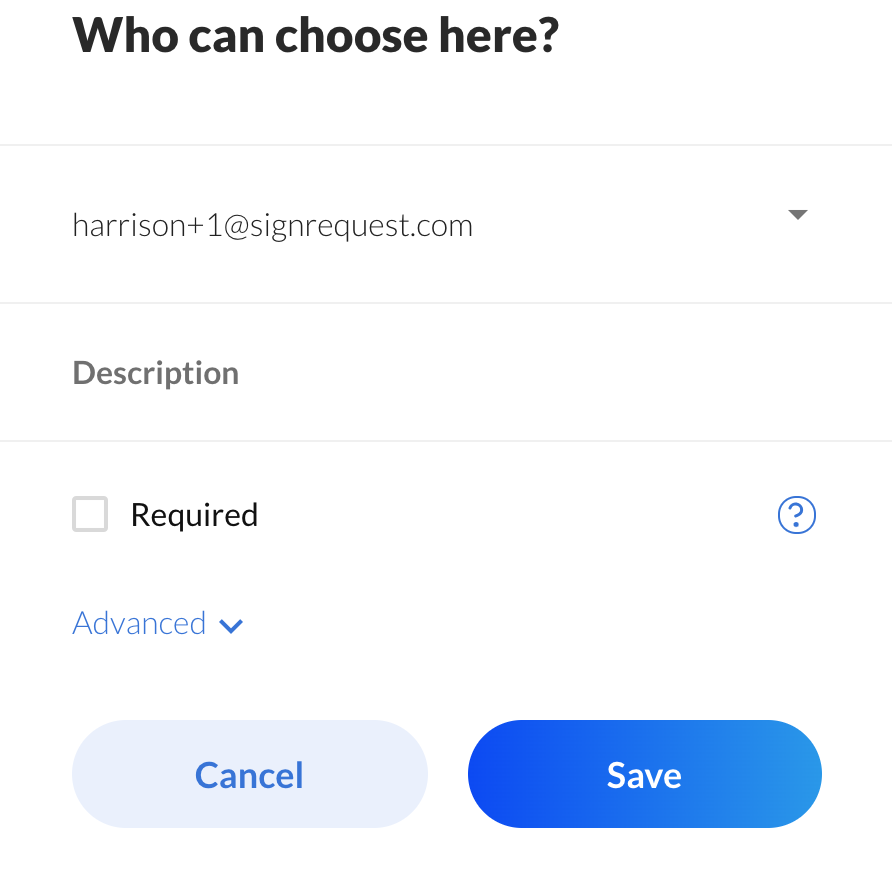
Signing Experience
The "signer prompting arrow" will point to each individual checkbox, where the signer will be presented with the opportunity to click "Check" or "Skip". Alternatively, if the signer does not want to click every single checkbox, they can just ignore the prompting arrow for the rest of the signing process and just "check" the boxes that they need to check. Since all of the checkboxes are technically "non-required", it is not necessary to click any particular box in order to finalize the document.
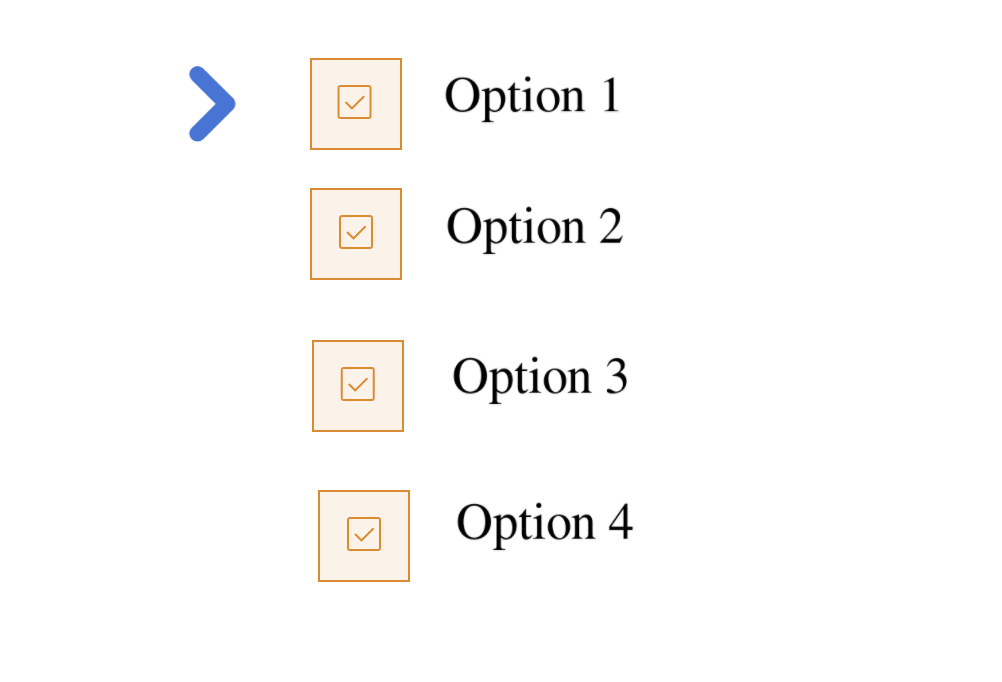
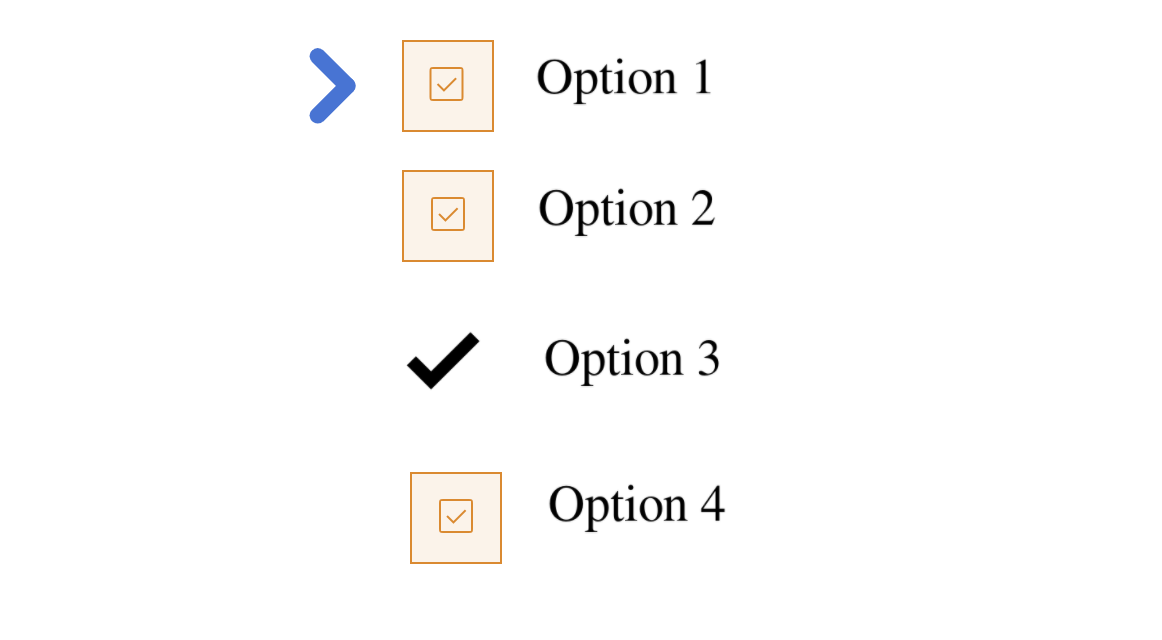
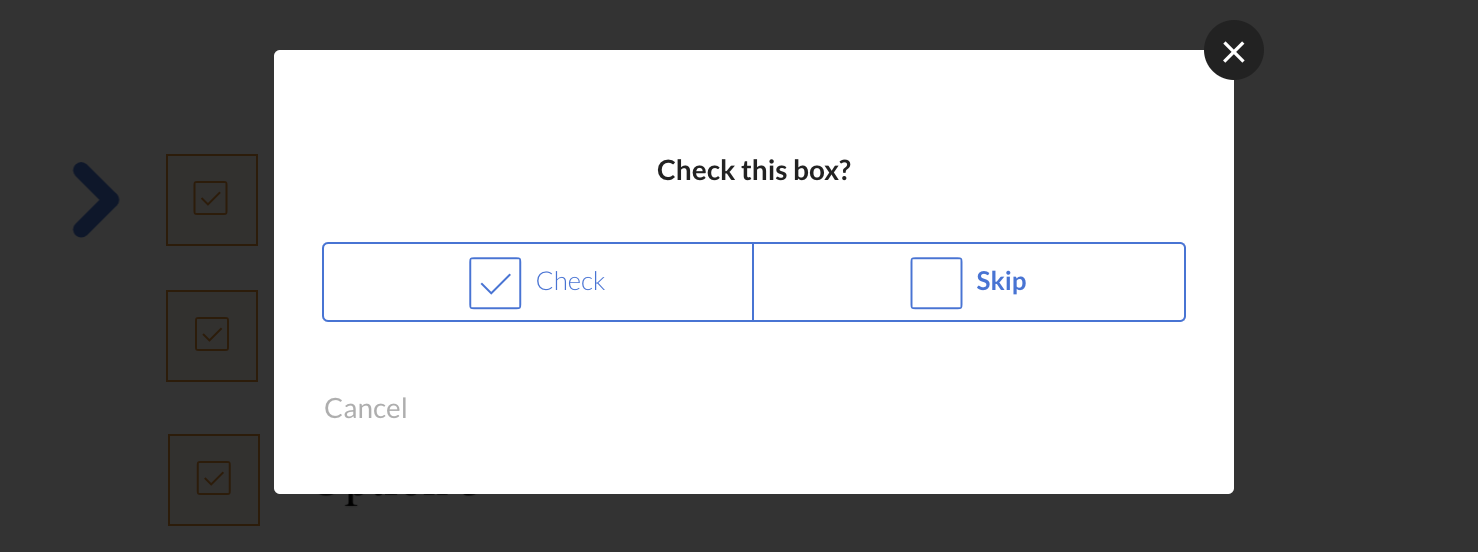
Once they have checked all the boxes that apply to them and filled out all other required data, they can click "Finalize" in the top-right corner of the page.
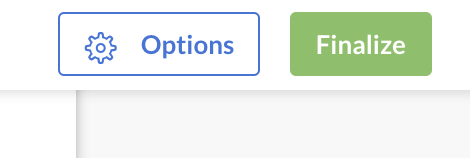
When preparing the document, you can optionally add a "description" to each checkbox.
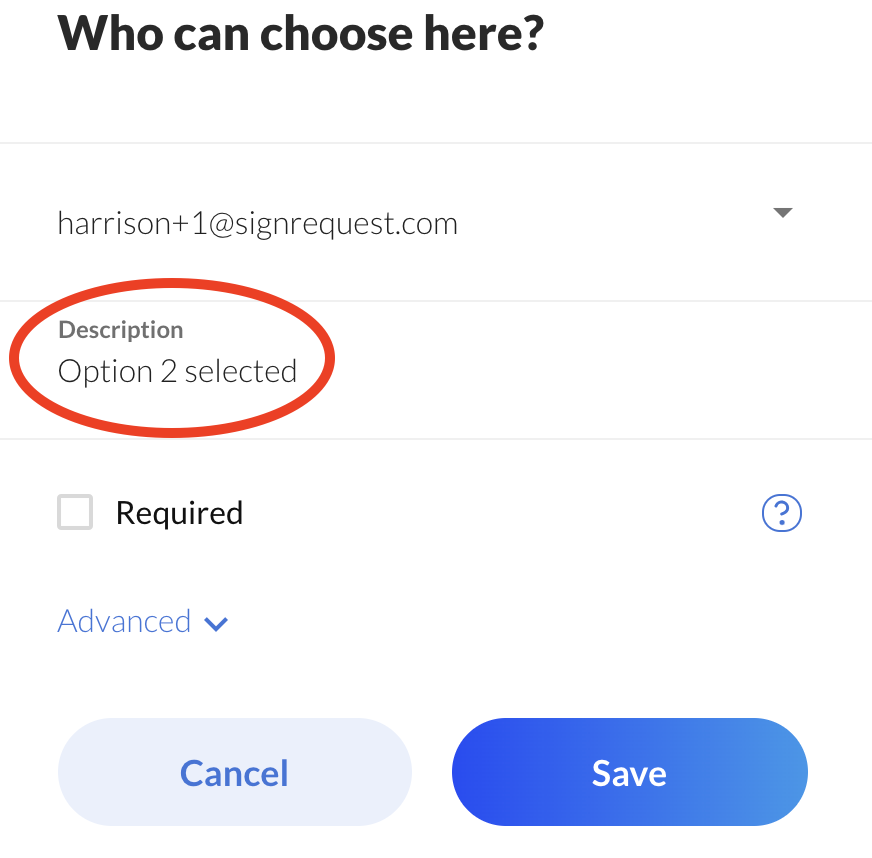
The signer will see this description during the signing process.
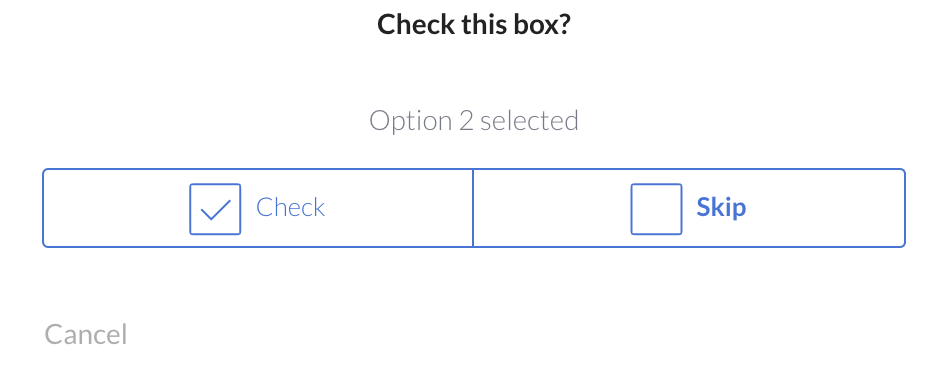
Data Reporting
It is also possible to retrieve the signer's input data from these checkbox fields by adding an "External ID" to each checkbox. See the help article below for more information: