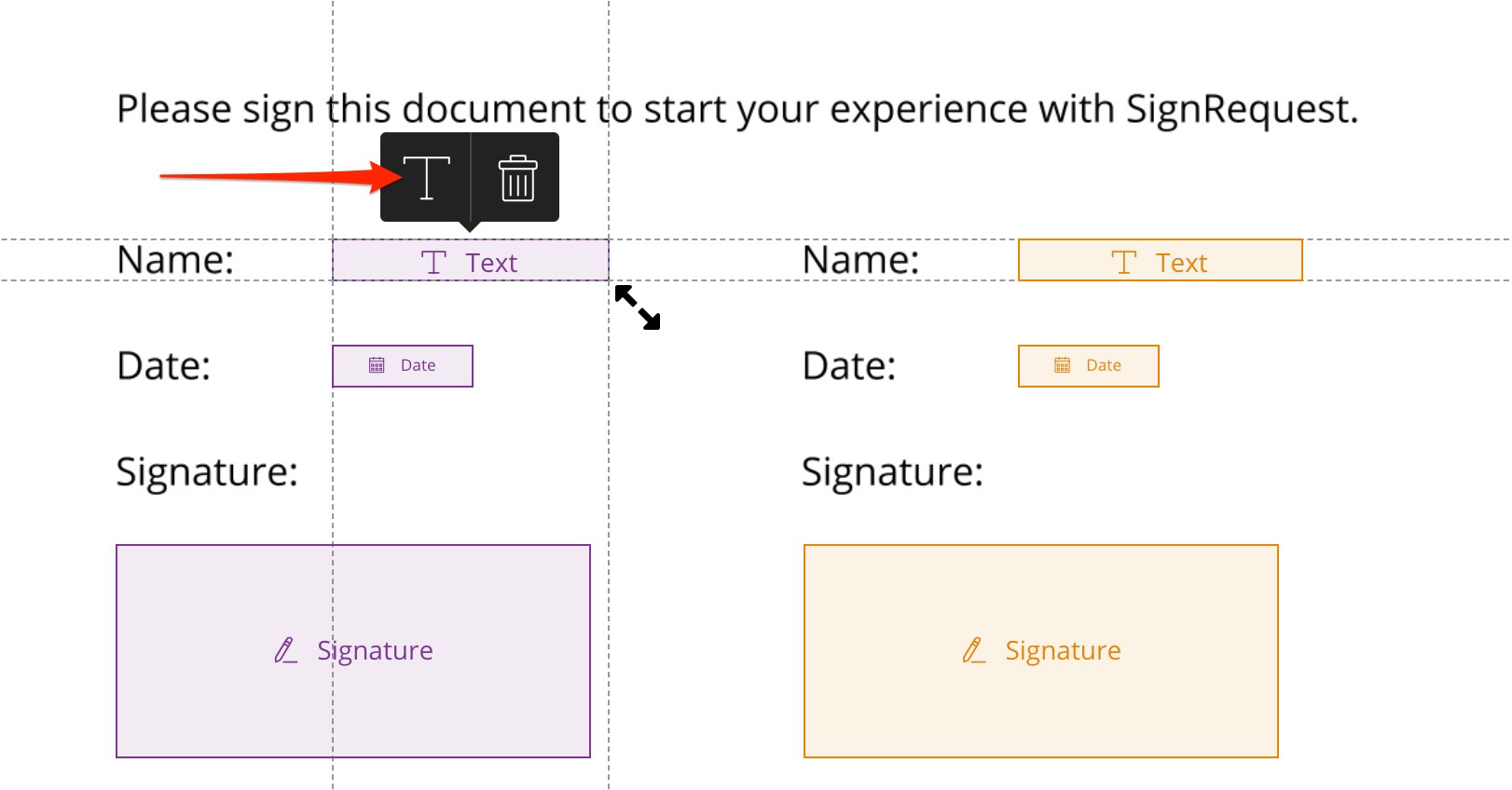You can make text, date or checkbox fields optional or required by checking the "required" box in the pop-up window.
When checked the signer can only sign the document after filling in the field. When not checked the signer has the option to skip it before signing.
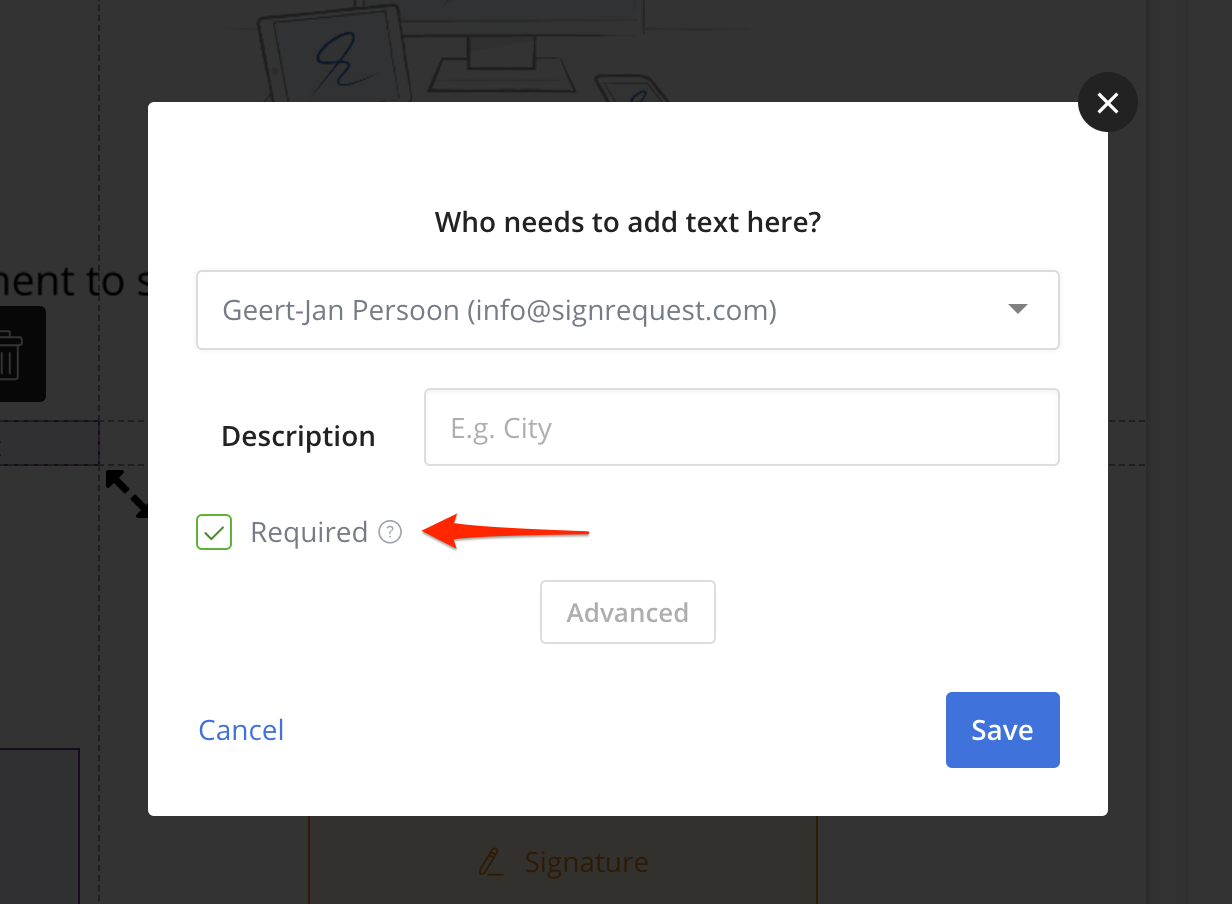
This pop-up box will automatically open while making a new field. For an existing field, you can click on the field and then click on the icon of the field.