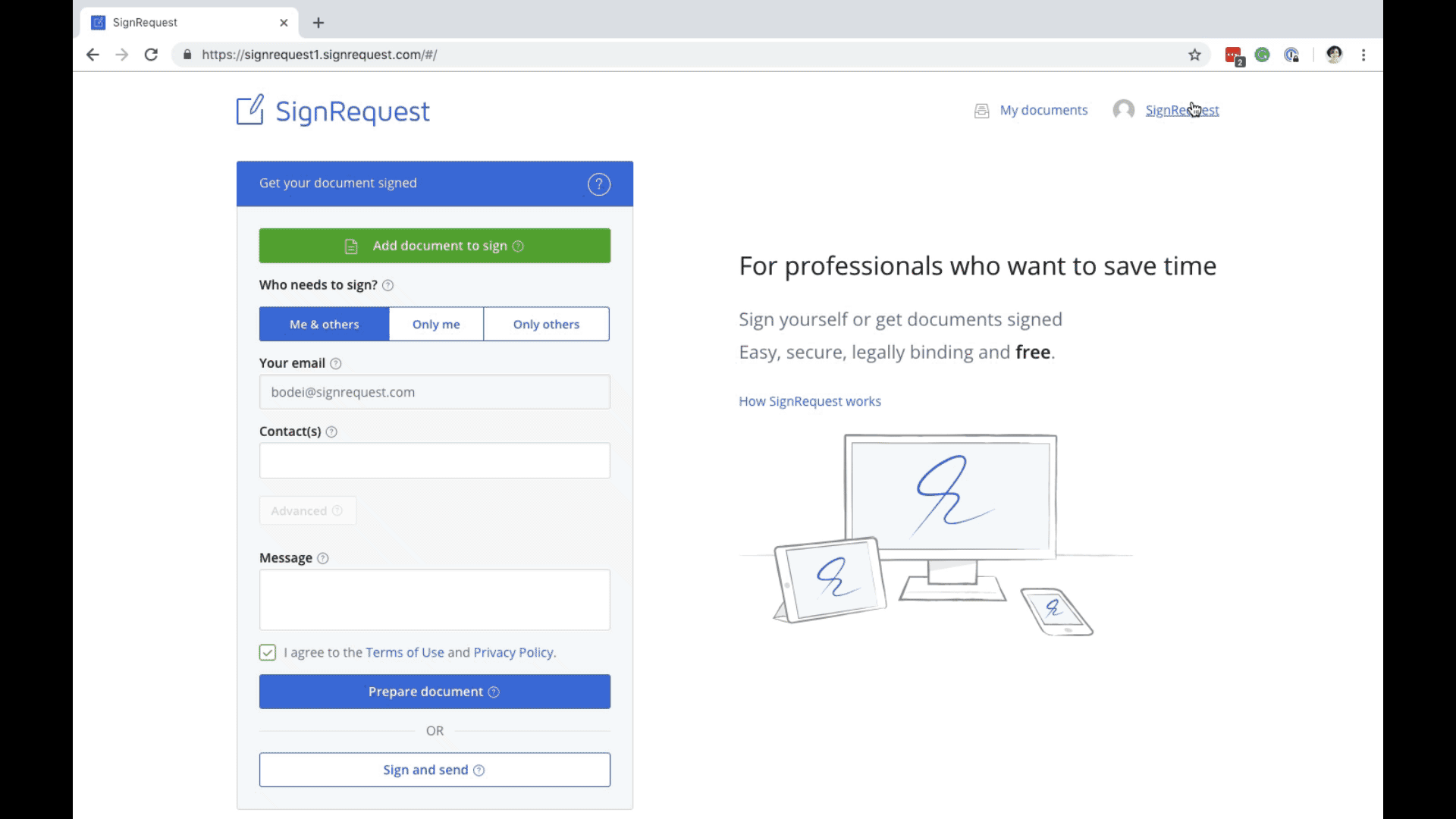
By default SignRequest attempts to automatically recognize your font type and use that. You can however also determine a default font type in your team settings. If you don't have a team account yet, have a look here: Create a team account (also for Pro users)
The font size is determined by the height of the text box that you prepare.
Note: to change the font you need to be an owner of the team account.
To add a font family:
1. Log into your team account.
2. In the menu select 'Teams'.
3. Click on 'Advanced'.
4. Select your preferred font family.
5. Click 'Save'.