It is possible to choose which type of signatures that your signers can add by disabling the types that you do not want to have available.
You can also specify the color that you would like your signers to sign in.
By default, signers have 3 main options for adding a signature to a document:
1. Type
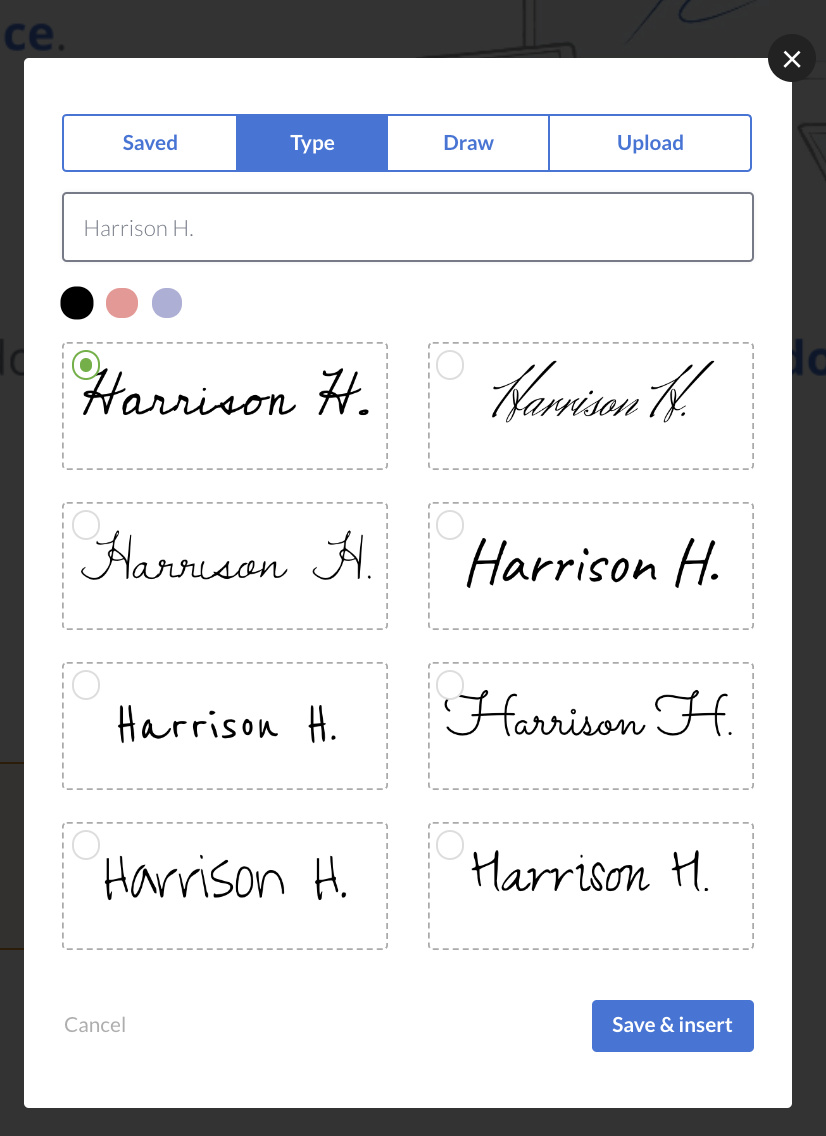
2. Draw

3. Upload
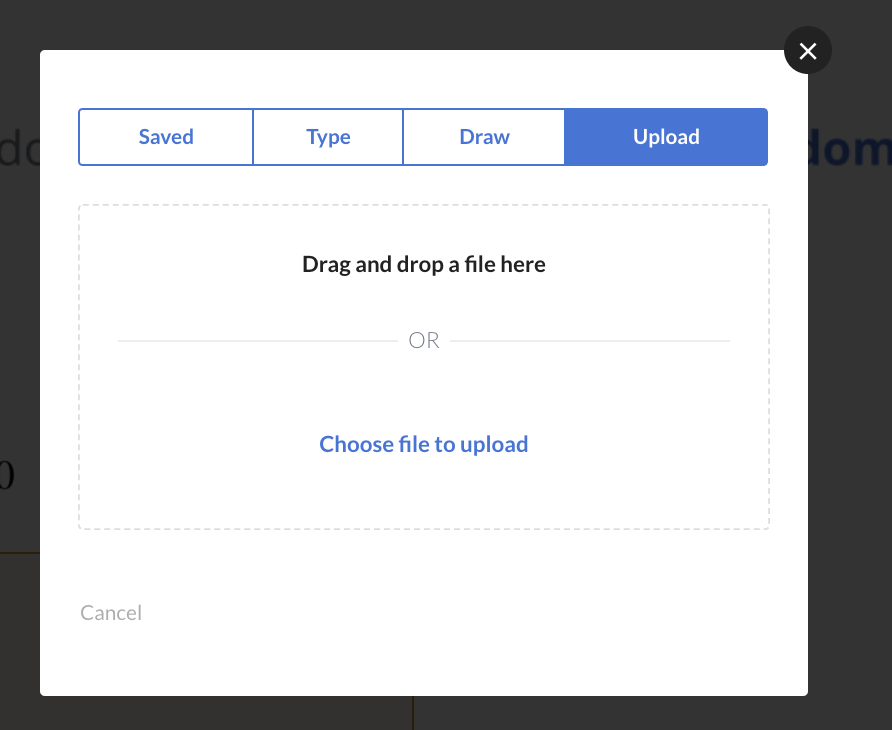
*4. With the option of selecting a saved signature if they already have a SignRequest account.
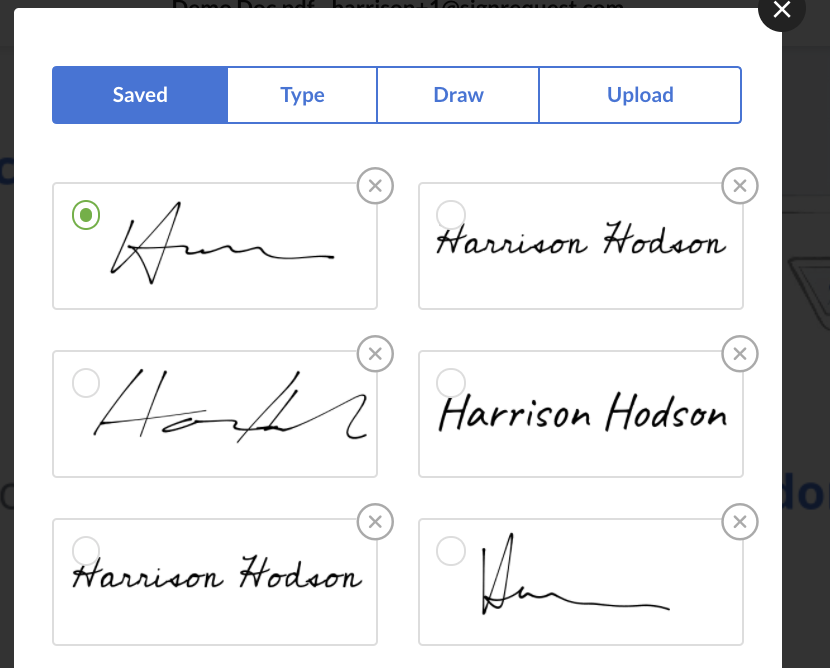
The way to disable/ choose specific signature types is done via the "advanced settings" of each team account individually. Then scroll down to "signature options" and "tick" the boxes for the signature types you'd like to disable for documents sent out from that specific team.
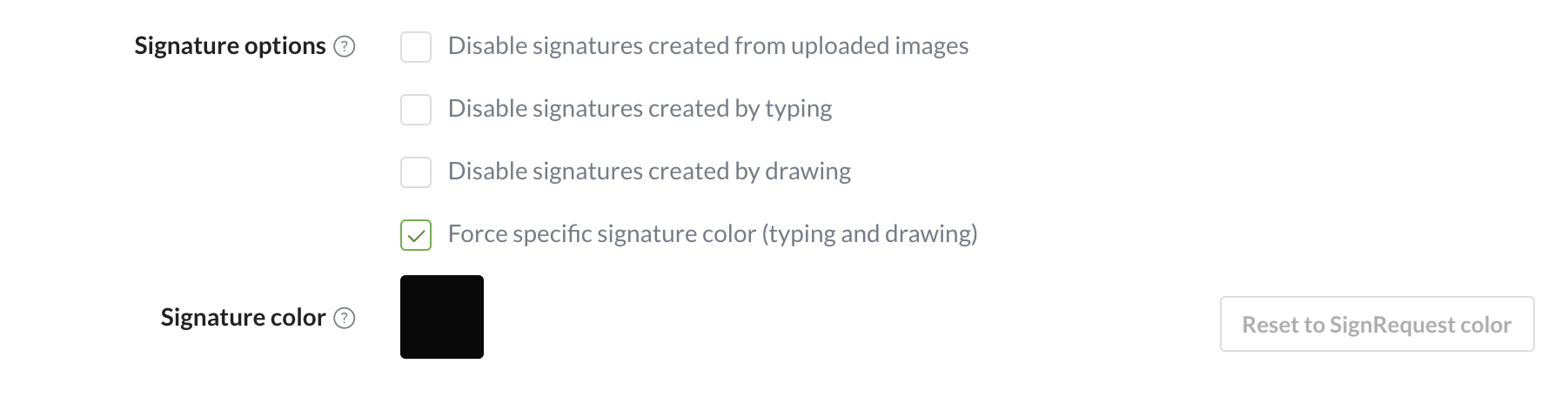
Click "save".